
The top Android OS alternatives offer greater privacy, security, and customisation than traditional Android. From iOS, the dominant non-Android phone OS, to open-source platforms like GrapheneOS and LineageOS, these alternatives cater to various needs, whether for privacy-focused users, developers, or those seeking a unique mobile OS experience.
Some OSs, such as Linux mobile OS options such as Ubuntu Touch and Mobian, bring full Linux functionality to smartphones, while others, like KaiOS and Tizen, focus on lightweight performance and specific hardware integration.
The 13 top Android OS alternatives are as follows:
- iOS
- GrapheneOS
- KaiOS
- Sailfish OS
- Plasma Mobile / postmarketOS
- Ubuntu Touch
- Mobian
- Tizen OS
- CalyxOS
- LineageOS
- /e/ OS
- LuneOS
- PureOS / Librem
According to Statista, “Mobile OS market share worldwide 2009-2024”, Android maintained its position as the leading mobile operating system worldwide in the fourth quarter of 2024 with a market share of about 72.04%, followed by 27.49 % share of iOS during the same period.
To build a cross-platform mobile app, developers use frameworks like React Native, Flutter, and PWA technologies, ensuring apps function efficiently across different phone OS environments. These tools allow for integrated app development while maintaining performance and user experience across alternative platforms for developers.
These systems offer varying levels of openness, security, and usability, making them some of the best open-source platforms for users seeking a Linux phone OS or a de-Googled mobile experience.
1. iOS
iOS is Apple's proprietary mobile operating system, known for its effortless sync across Apple's hardware ecosystem, including iPhones, iPads, and MacBooks. Its polished user interface, regular software updates, and optimised performance make it a leading alternative to Android. According to Backlinko, as of January 2025, iOS has a 27.93% share of the mobile operating system market worldwide, whereas Android has the remaining 71.3%.
iOS operates within a closed ecosystem, ensuring better security, privacy, and consistent app quality. Apple's App Store maintains strict guidelines, reducing the risk of malware and enhancing user safety. Features like Face ID, iMessage, and AirDrop create a cohesive experience that is difficult to replicate outside the Apple environment.
Despite its advantages, iOS is restrictive regarding customisation and sideloading apps, limiting users to Apple-approved applications. The absence of expandable storage, fewer hardware options, and higher device costs make it less accessible than Android. iOS excels in user experience, security, and longevity, but it comes at the expense of flexibility and affordability.
2. GrapheneOS
GrapheneOS is a privacy and security-focused mobile operating system built on Android without Google's proprietary services. It is designed for users prioritising data security, offering features like hardened memory management, enhanced sandboxing, and secure app permissions. According to the official GrapheneOS sources, around 250k GrapheneOS users are on the official releases based on updated download statistics for 2025.
GrapheneOS replaces default components with more privacy-centric alternatives, protecting users from tracking and surveillance. GrapheneOS also supports verified boot, which prevents unauthorised software modifications and improves overall system integrity. Its strong privacy protections and frequent security updates make it a compelling choice, especially for journalists, activists, or anyone concerned about digital surveillance.
GrapheneOS is compatible with most Android apps, but it lacks native support for Google Play Services, which limits its functionality for users reliant on Google apps. It is also primarily available for select Pixel devices, making its hardware support more restricted than standard Android distributions.
3. KaiOS
KaiOS is a lightweight mobile operating system designed for feature phones, bridging the gap between basic phones and smartphones. It is optimised for low-power hardware, allowing it to run efficiently on devices with limited RAM and processing power. According to KaiOS's official website, in just 3 years, KaiOS has become the world's third-largest mobile operating system, running on over 130 million smart feature phones in over 100 countries worldwide.
KaiOS supports popular applications like WhatsApp, YouTube, and Google Assistant, making it a viable option for users who need basic smartphone functions without the complexity of a full-fledged mobile OS. It is widely adopted in emerging markets, offering affordable connectivity with 4G support and long battery life.
KaiOS has a significantly smaller app ecosystem than Android or iOS, and mainstream Android applications are not supported. Customisation options are limited, and overall functionality is more restricted than in a smartphone OS. KaiOS is an excellent option for users looking for a simple and affordable mobile experience, but it lacks the flexibility and capabilities that modern smartphone users require.
4. Sailfish OS
Sailfish OS, developed by Jolla, is a Linux-based mobile operating system that emphasises privacy, security, and a unique user interface. It features a gesture-based navigation system, allowing a smooth and intuitive user experience.
Sailfish OS is built with a strong focus on personal data ownership, offering an alternative to Google-controlled Android. One of its key advantages is its partial compatibility with Android apps through an emulator, making it easier for users to transition from Android without losing necessary applications.
Sailfish OS has limited hardware support and a smaller app ecosystem than mainstream alternatives. Its development pace is slower than Android's, which results in delayed updates and fewer features over time. Android app compatibility is helpful but not smooth, with some apps requiring additional tweaks to function correctly. It is not the best choice for those heavily reliant on a wide range of apps and mainstream smartphone services.
5. Plasma Mobile / postmarketOS
Plasma Mobile is an open-source mobile operating system based on KDE's Plasma desktop environment. It offers a Linux-based alternative to Android and is designed for users who prefer a desktop-like experience on their mobile devices. The system provides extensive customisation options and integrates open-source software.
PostmarketOS, built on Alpine Linux, shares a similar goal of extending the lifespan of older smartphones and promoting long-term software support. These projects aim to provide a Linux experience on mobile devices without vendor restrictions or pre-installed bloatware.
Plasma Mobile and PostmarketOS are still developing. They have limited device compatibility and fewer applications than mainstream mobile OS options. Performance and stability also vary, and the overall user experience does not match that of more mature operating systems like Android or iOS. Their strengths lie in freedom, security, and flexibility, but they are not viable replacements for mainstream smartphone users.
6. Ubuntu Touch
Ubuntu Touch, developed by the UBports community, is an open-source mobile operating system based on Ubuntu Linux. It offers a unique convergence feature, allowing users to connect their phone to an external monitor and use it like a desktop computer. Ubuntu Touch has a small user base compared to Android and iOS because it is used mainly by privacy-conscious individuals.
Ubuntu Touch is designed for privacy and security. It does not have built-in tracking or Google dependencies. Its user interface is optimised for touchscreens and gestures, providing a clean and minimalist experience.
Ubuntu Touch has a limited app ecosystem and fewer compatible devices. Many popular Android apps are unavailable, a dealbreaker for many conventional users. Convergence is a compelling feature but requires additional hardware support not all devices offer.
7. Mobian
Mobian is a Debian-based mobile operating system designed to bring the stability and flexibility of Debian Linux to smartphones. Android relies heavily on Google services, but Mobian provides an entirely open-source, community-driven alternative emphasising user control.
Mobian runs on various Linux-supported devices, including the PinePhone and Librem 5. It is one of the few mobile OS options that aligns with free software principles. Users access a complete Linux environment with package management, allowing extensive customisation and software flexibility.
Mobian is still in active development and lacks the polished user experience of mainstream mobile OS options. Its app compatibility is limited because it relies on Linux desktop applications rather than Android apps, making it less practical for general users. Performance varies based on hardware support, and the learning curve is steep for those unfamiliar with Linux-based systems.
8. Tizen OS
Tizen OS is a Linux-based operating system developed by Samsung, primarily used in smart devices such as smartwatches, TVs, and some mobile phones. Tizen is optimised for performance and energy efficiency, allowing smoother operation on lower-end hardware. According to Broadband TV News, Samsung's Tizen OS holds the largest market share in the global smart TV operating system market, with a share of around 12.9% in 2024.
Samsung has used Tizen to power its Galaxy smartwatches and other IoT devices, demonstrating its capability as a lightweight yet powerful OS. Its integration with Samsung's ecosystem makes it a practical choice for users who rely on Samsung's smart devices.
Tizen has struggled to gain traction in the smartphone market due to its limited app ecosystem. Android boasts millions of applications, but Tizen's app store is relatively small, making it a tough sell for users who depend on a wide range of apps. Samsung has also primarily phased out its use of Tizen on smartphones, focusing instead on Wear OS and Android.
9. CalyxOS
CalyxOS is a privacy-focused mobile operating system that removes Google's proprietary services while maintaining compatibility with Android applications. Built on the Android Open Source Project (AOSP), CalyxOS includes hardened security features such as encrypted backups, secure messaging, and a firewall to block data tracking.
CalyxOS offers microG as a lightweight alternative to Google Play Services. This allows users to run most Android apps without complete dependence on Google's ecosystem.
CalyxOS is limited to a small selection of officially supported devices, primarily Google's Pixel lineup. It prioritises privacy, but some users find installing it on unsupported hardware inconvenient. App compatibility is sometimes an issue, particularly for applications that rely heavily on Google's proprietary services.
10. LineageOS
LineageOS is one of the most well-known open-source Android operating systems. It provides users a clean, bloat-free experience while maintaining full compatibility with Android applications. According to LineageOS's official website, as of December 31, 2024, LineageOS was available for 196 devices.
As the successor to CyanogenMod, LineageOS is highly customisable, allowing users to tweak their devices beyond what stock Android permits. It also offers extended software support for older smartphones, enabling users to update their devices long after official manufacturer support ends.
LineageOS requires users to manually install Google services if they wish to use them, as they are omitted by default. Since it relies on community-driven development, some devices experience stability issues or lack consistent updates. It is an excellent choice for those looking to escape manufacturer bloatware and retain control over their device. LineageOS is best suited for users comfortable with flashing custom ROMs and managing software independently.
11. /e/ OS
/e/ OS is a de-Googled, privacy-focused mobile operating system based on LineageOS, offering a more user-friendly experience for those looking to break free from Google's ecosystem. /e/ OS replaces Google services with open-source alternatives while maintaining compatibility with most Android apps.
/e/ OS provides a curated app store with privacy ratings, allowing users to make informed decisions about the apps they install. /e/ OS is an excellent alternative for privacy-conscious users. For those willing to switch, /e/ OS provides a balanced compromise between usability and privacy.
/e/ OS App compatibility is sometimes inconsistent, particularly with apps that require Google's infrastructure. Although it aims to be a user-friendly alternative, it still requires users to adapt to a different ecosystem that lacks some of the conveniences of Google's services. This is not ideal for users who rely heavily on mainstream Google-integrated applications.
12. LuneOS
LuneOS is an open-source mobile operating system based on WebOS. It focuses on simplicity, fluid multitasking, and a modern interface. Android relies on traditional app switching, but LuneOS uses a card-based multitasking system similar to Palm's webOS.
LuneOS allows users to manage apps more intuitively, creating an excellent user experience. Since it is open-source, developers and enthusiasts contribute to its development and improve its capabilities over time. Its unique UI and approach to multitasking offer a fresh take on mobile OS design.
LuneOS lacks widespread adoption and app support, making it a niche option rather than a mainstream Android alternative. It is still in development, meaning stability and feature completeness are inconsistent across different devices. LuneOS's limited app ecosystem and ongoing development status prevent it from being a viable daily driver for most users.
13. PureOS / Librem
PureOS, developed by Purism, is a security- and privacy-focused Linux-based mobile operating system designed to run on the company's Librem devices. PureOS is built entirely on free and open-source software, ensuring users have complete control over their data without proprietary tracking.
PureOS includes a desktop-like Linux environment, allowing for an integrated experience between mobile and desktop computing. Its focus on security, including hardware kill switches to disable the camera and microphone, makes it a compelling choice for users prioritising digital privacy.
PureOS has limited hardware support, primarily designed for Purism's devices, such as the Librem 5 smartphone. Its app ecosystem is also restricted, as it relies on Linux applications rather than Android apps. This makes it less practical for users who require mainstream mobile applications.
How to Develop a Cross-platform Mobile App?
To develop a Cross-platform Mobile App, developers use frameworks that enable code reuse across multiple operating systems like iOS and Android. This approach reduces development time, ensures consistency, and optimises resource allocation. Businesses use shared codebases and adaptable UI components to reach a wider audience with a single application while maintaining performance and functionality.
A well-built Cross-platform Mobile App provides a great user experience while reducing the need for separate native development efforts.
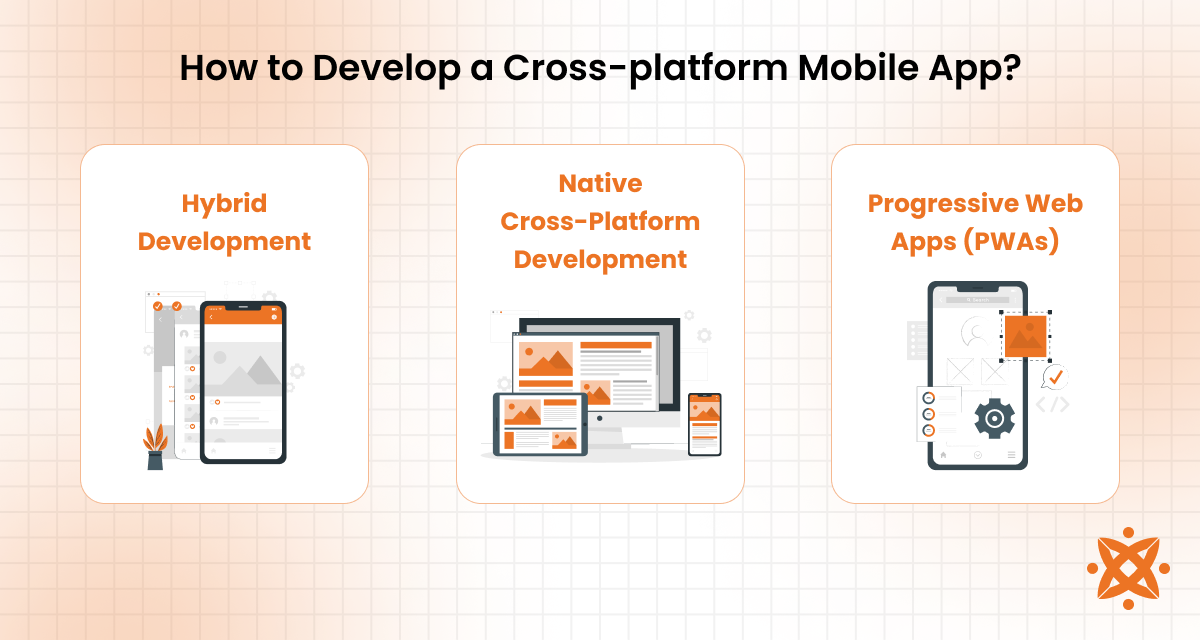
To develop a Cross-platform Mobile App, the following methods are employed:
- Hybrid Development: The hybrid development method combines web technologies like HTML, CSS, and JavaScript within a native wrapper. Frameworks like Apache Cordova and Ionic enable apps to function on multiple platforms while maintaining a web-like structure. Hybrid apps are cost-effective but face performance limitations compared to fully native applications.
- Native Cross-Platform Development: Using frameworks like React Native and Flutter, this method allows developers to write a single codebase that compiles into native components. React Native, backed by Facebook, offers a JavaScript-based approach, while Flutter, developed by Google, uses Dart for high-performance rendering. This results in near-native speed and smooth UI experiences across platforms.
- Progressive Web Apps (PWAs): Progressive Web Apps (PWAs) are web applications designed to behave like mobile apps without requiring installation. They run in browsers but are accessed from home screens, offering offline capabilities and push notifications. PWAs are not fully native but provide a smooth user experience with minimal development overhead.
What are the Key Considerations for Developing Apps on Android OS Alternatives?
The key considerations for developing apps on Android OS alternatives include compatibility, app distribution, security, and user adoption. Since these alternative platforms lack Google Play Services or have unique architectures, developers must optimise their apps to ensure smooth functionality and accessibility.
The following are the key considerations for developing apps on Android OS alternatives:
- Compatibility and APIs: Many Android OS alternatives do not support Google Play Services. This requires developers to use open-source alternatives like microG or implement custom API solutions to ensure compatibility. Guaranteeing app compatibility across different platforms is challenging but necessary for integrated functionality.
- App Distribution: Alternative OS platforms rely on independent app stores like F-Droid, Aurora Store, or platform-specific repositories. Developers must decide how to distribute their apps effectively while confirming security and ease of installation.
- Security and Privacy: Many Android OS alternatives prioritise privacy, meaning apps must adhere to stricter security policies. Developers should avoid unnecessary data collection, secure encryption, and respect user privacy preferences to align with the ethos of these platforms.
- Performance Optimisation: Some alternative OS platforms run on resource-limited devices or are still developing, making performance tuning necessary. Developers must optimise app size, battery usage, and responsiveness for a smooth user experience.
- User Adoption and Support: Gaining traction on alternative OS platforms is challenging because they have smaller user bases. Clear installation guides, community support, and regular updates are important for building trust and encouraging user adoption.
Is Android Open Source?
Yes, Android is open-source, primarily developed under the Android Open Source Project (AOSP). Developers access, modify and distribute the source code freely. The core of Android is open source, but many important components, such as Google Play Services, proprietary drivers, and manufacturer-specific customisations, are closed-source. Anyone can build an Android-based OS with full functionality depending on proprietary software from Google and hardware vendors.
Is Android Linux-based?
Yes, Android is Linux-based, using a modified version of the Linux kernel to manage system resources, hardware communication, and process management. Android does not include the GNU utilities or standard Linux desktop environments like traditional Linux distributions. Instead, it features its own runtime, libraries, and application framework optimised for mobile devices. It shares fundamental similarities with Linux. The architecture and usage of Android distinguish it from conventional Linux distributions like Ubuntu or Fedora.
What are the 10 Examples of Android Operating Systems?
The popular 10 examples of Android operating systems include Google's stock Android, One UI by Samsung, and OxygenOS by OnePlus. These operating systems are built on the Android platform but feature unique customisations, optimisations, and exclusive features for specific devices. Stock Android provides a pure and bloat-free experience. One UI and OxygenOS add enhancements like improved multitasking, UI tweaks, and additional functionalities.

Following are the 10 examples of Android operating systems:
- Stock Android (AOSP): The purest form of Android, developed by Google, free of manufacturer modifications and bloatware.
- One UI (Samsung): Samsung's customised Android skin with enhanced usability, multitasking, and S Pen support.
- OxygenOS (OnePlus): A lightweight, near-stock Android experience with additional customisation and performance enhancements.
- MIUI (Xiaomi): A heavily modified Android version with an iOS-like interface and extensive themes and customisation.
- ColorOS (Oppo/Realme): A feature-rich Android skin focusing on AI enhancements, smooth animations, and customisation.
- Funtouch OS (Vivo): Vivo's version of Android is known for its vibrant design, gaming optimisations, and gesture controls.
- HarmonyOS (Huawei): Huawei's alternative to Android, based on AOSP but integrating its own services instead of Google's.
- LineageOS: A popular open-source Android-based OS providing extended support and customisation for older devices.
- CalyxOS: A privacy-focused Android alternative removing Google dependencies while maintaining app compatibility.
- /e/ OS: A de-Googled Android version that replaces Google services with open-source alternatives for enhanced privacy.
How are Desktop and Mobile Operating Systems Similar?
Desktop and mobile operating systems are primarily similar in their core functions, such as managing hardware, running applications, and providing a user interface for interaction. Both types of OS handle file management, multitasking, and system security, ensuring smooth operation across different hardware platforms.
Modern mobile OS platforms have traditionally adopted features in desktop systems, such as windowed multitasking, advanced security settings, and file system access. Conversely, desktops now integrate mobile-like app stores, touchscreen support, and power efficiency optimisations. They are designed for different device types, but their fundamental role of facilitating user interaction with hardware remains the same.
Never Miss an Update From Us!
Sign up now and get notified when we publish a new article!
Dhaval Sarvaiya
Co-Founder
Hey there. I am Dhaval Sarvaiya, one of the Founders of Intelivita. Intelivita is a mobile app development company that helps companies achieve the goal of Digital Transformation. I help Enterprises and Startups overcome their Digital Transformation and mobile app development challenges with the might of on-demand solutions powered by cutting-edge technology.

