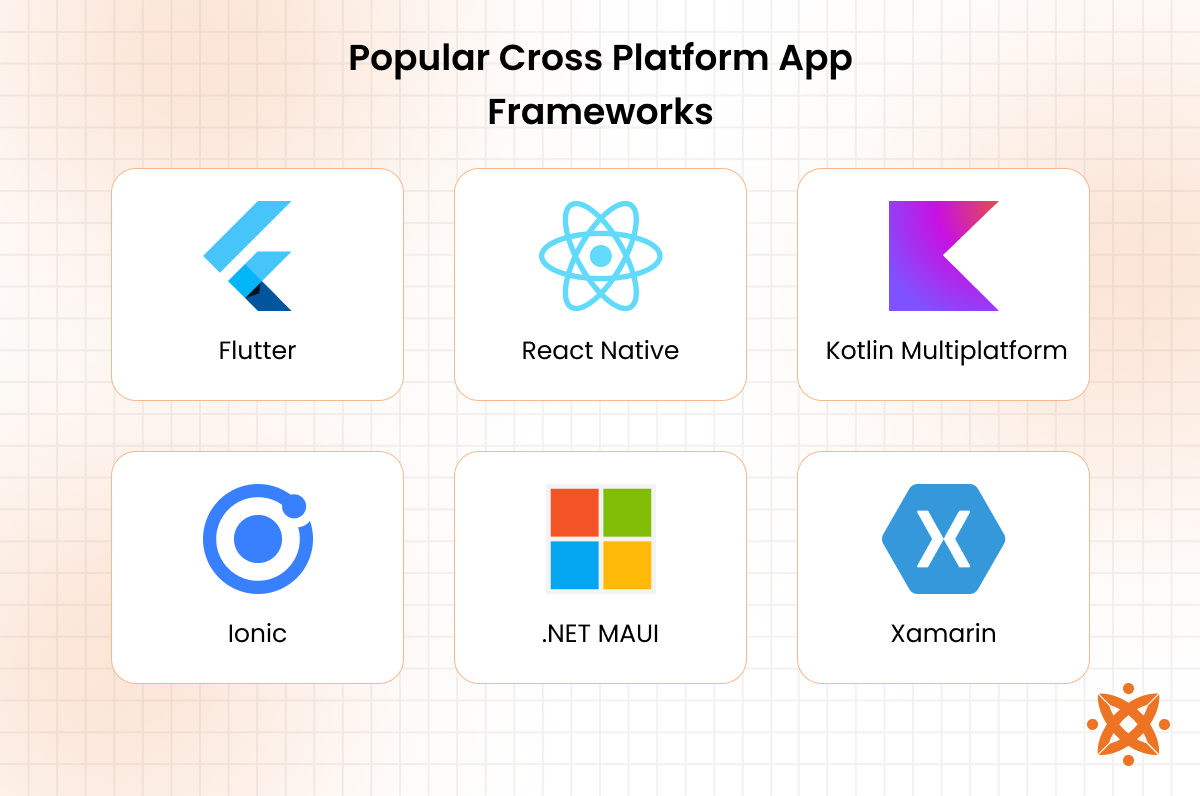A cross-platform app refers to a software application designed to work across multiple platforms, including Android and iOS, using a single codebase.
According to a report by Statista titled “Mobile App Development Frameworks Usage” (2023), 42% of global developers now prefer cross-platform app development over native approaches due to its cost-effectiveness and faster deployment.
The architecture of a cross-platform app includes three primary layers: the presentation layer, the business logic layer, and the data layer. These layers ensure smooth functionality and data exchange across platforms.
Common examples of cross-platform apps include Facebook, Instagram, and Google Ads. Skype and Slack, which enable communication on mobile and desktop platforms, are also widely known.
The primary benefits of cross-platform apps include reduced development costs and faster deployment times. By leveraging a single codebase, businesses save up to 30-40% on development costs and provide a wider audience reach.
Common programming languages used in cross-platform app development include JavaScript, Dart, C#, python, and Kotlin. These languages, combined with frameworks like react native, enable smooth compilation and superior performance for mobile apps.
The most widely used development frameworks for creating cross-platform apps are Flutter, React Native, and Kotlin Multiplatform. These frameworks support cross-platform mobile development with varying features.
The development process for a cross-platform app involves planning, designing, coding, testing, and deployment. The testing on multiple platforms ensures performance and functionality before deployment.
What is a Cross Platform App?
A cross-platform app is a software application designed to operate on multiple operating systems, such as Android and iOS, using a single codebase.
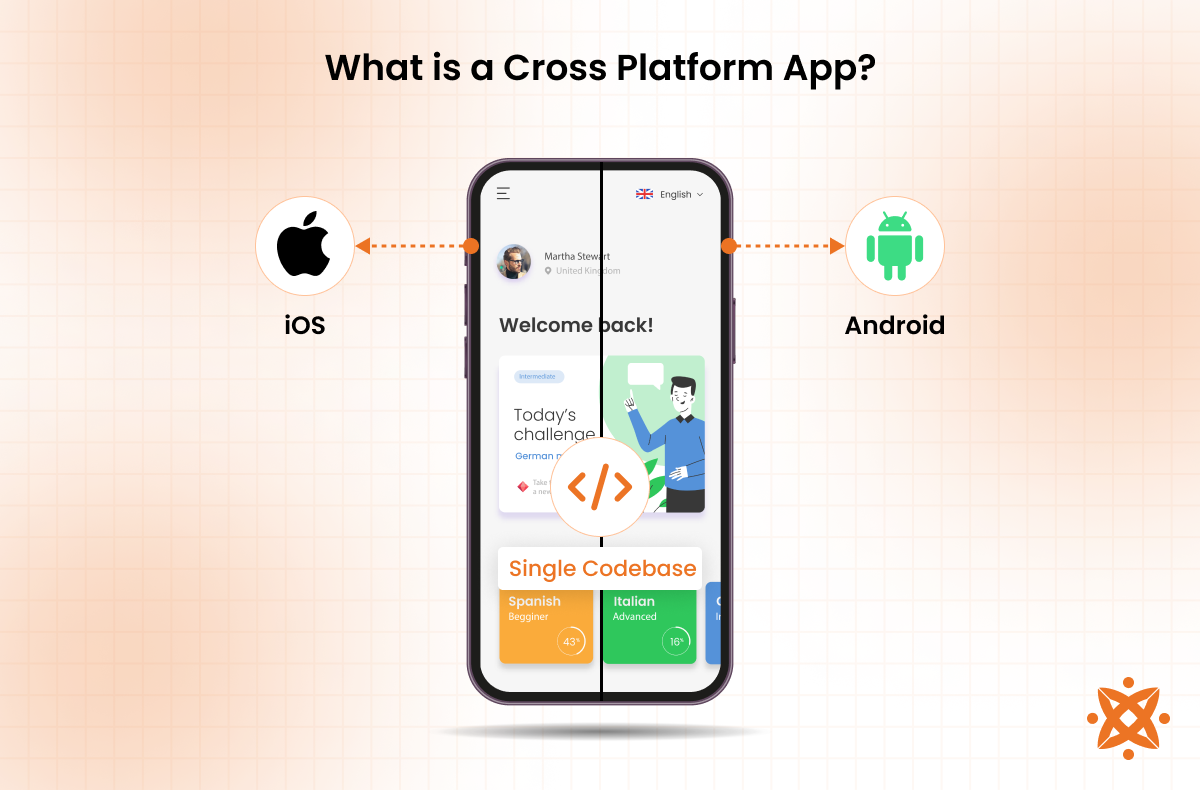
Unlike native apps, which require separate development for each platform, cross-platform apps ease the development process and reduce costs by enabling developers to write code once and deploy it across multiple platforms.
This approach ensures consistent performance and user experience while simplifying app maintenance and updates.
Cross-platform apps are widely used for various purposes, including e-commerce, social media, gaming, and productivity tools.
Businesses leverage them to reach broader audiences, as they ensure accessibility across multiple platforms without duplicating development efforts.
For instance, apps like Facebook and Instagram utilize React Native, while Google Ads relies on Flutter to deliver smooth functionality on both Android and iOS devices.
According to a study by Statista, titled “Mobile App Development Frameworks Usage” (2023), the cross-platform app development market is projected to grow at a CAGR of 17%, reaching a value of $546 billion by 2030, as businesses increasingly prioritize broader accessibility and reduced development time.
How Does a Cross Platform App Work?
A cross-platform app works by utilizing a single codebase to operate on multiple operating systems, such as Android and iOS, without requiring separate development for each platform.
Developers use cross-platform frameworks like Flutter, React Native, and Kotlin Multiplatform, which compile shared code into platform-specific components.
These frameworks act as a bridge, allowing the app to interact with native APIs for features like GPS, camera, or push notifications while maintaining optimal performance and user experience.
The development process involves writing the app's core logic in a unified programming language, such as JavaScript for React Native or Dart for Flutter.
The framework then renders this code into native code, enabling it to function smoothly across different platforms.
This approach ensures that developers save time and resources while delivering a consistent user experience on multiple platforms.
What is the History of Cross-Platform Apps?
The history of cross-platform apps began in the early 2000s as developers sought solutions to build software that could run on multiple platforms without rewriting code for each system.
Early tools like Java and Adobe Flash allowed applications to run across different operating systems. However, limitations in performance and integration with native features restricted their widespread adoption.
The rise of mobile devices in the late 2000s, particularly with the dominance of Android and iOS, showed the need for more advanced cross-platform development frameworks.
In 2011, PhoneGap (now Apache Cordova) emerged, enabling developers to build mobile apps using HTML, CSS, and JavaScript, which could run on multiple platforms. This marked a significant shift in mobile development, as businesses could now maintain a single codebase for both Android and iOS.
However, cross-platform apps did not achieve native-like performance and features until the introduction of modern frameworks like Facebook's React Native in 2015 and Google's Flutter in 2017.
These frameworks addressed previous shortcomings by offering better speed, smoother user experiences, and access to native device APIs.
What is Cross Platform App Development?
Cross-platform app development is the process of creating software applications that run on multiple operating systems, such as Android and iOS, using a single codebase.
Unlike native app development, which requires separate code for each platform, cross-platform development eases the development process by enabling developers to build one application that works across multiple platforms.
Cross-platform app development involves writing the application logic in unified programming languages, such as JavaScript (React Native), Dart (Flutter), or C# (.NET MAUI).
These frameworks translate the code into platform-specific components, allowing the app to access native features like the camera, notifications, and GPS.
The process includes phases such as planning, designing, coding, and testing. It ensures that the app functions optimally across different devices while maintaining a consistent user experience.
What are the Components of a Cross Platform App Architecture?
The common components of cross-platform app architecture include the User Interface Layer and the Shared Business Logic Layer. Additional elements include the Data Persistence Layer, Network/Service Integration Layer, and Platform Abstraction Layer.
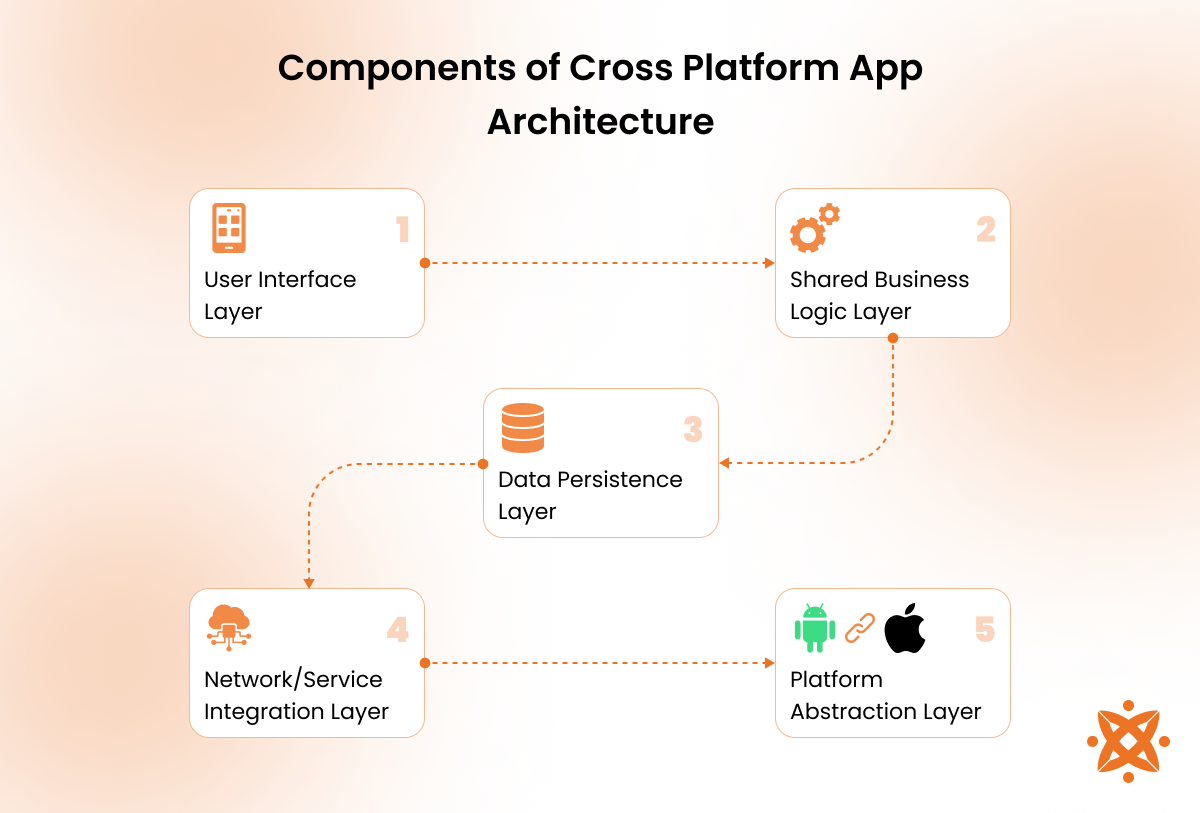
The components of a cross-platform app architecture are explained below:
- User Interface Layer: This layer manages the app's front-end design and ensures the user interface adapts to different platforms while providing a consistent user experience.
- Shared Business Logic Layer: This layer handles the app's core business logic and operations, such as data processing and calculations, shared across platforms to maintain a single source of truth.
- DataPersistenceLayer: This layer manages data storage and retrieval and ensures information is stored locally or remotely through databases or file systems.
- Network/Service Integration Layer: This component connects the app to external services and APIs for real-time data exchange, enabling functionality like payments, notifications, or third-party services.
- Platform Abstraction/Bridging Layer: This layer abstracts the differences between operating systems, bridging the cross-platform framework with platform-specific functionalities like the camera or GPS.
- Cross-Platform Framework or Runtime: It serves as the foundation, using tools like Flutter or React Native to compile shared code into platform-specific binaries for Android and iOS.
- Native Platform Modules and Plug-ins: These modules allow the app to access platform-specific APIs and features, such as sensors or native libraries, improving the app's performance and functionality.
What are the Different Examples of Cross Platform Apps?
The different examples of cross-platform apps include chat apps, game apps, fitness apps, calendar apps, and finance apps. These apps provide consistent functionality and user experience across multiple platforms.
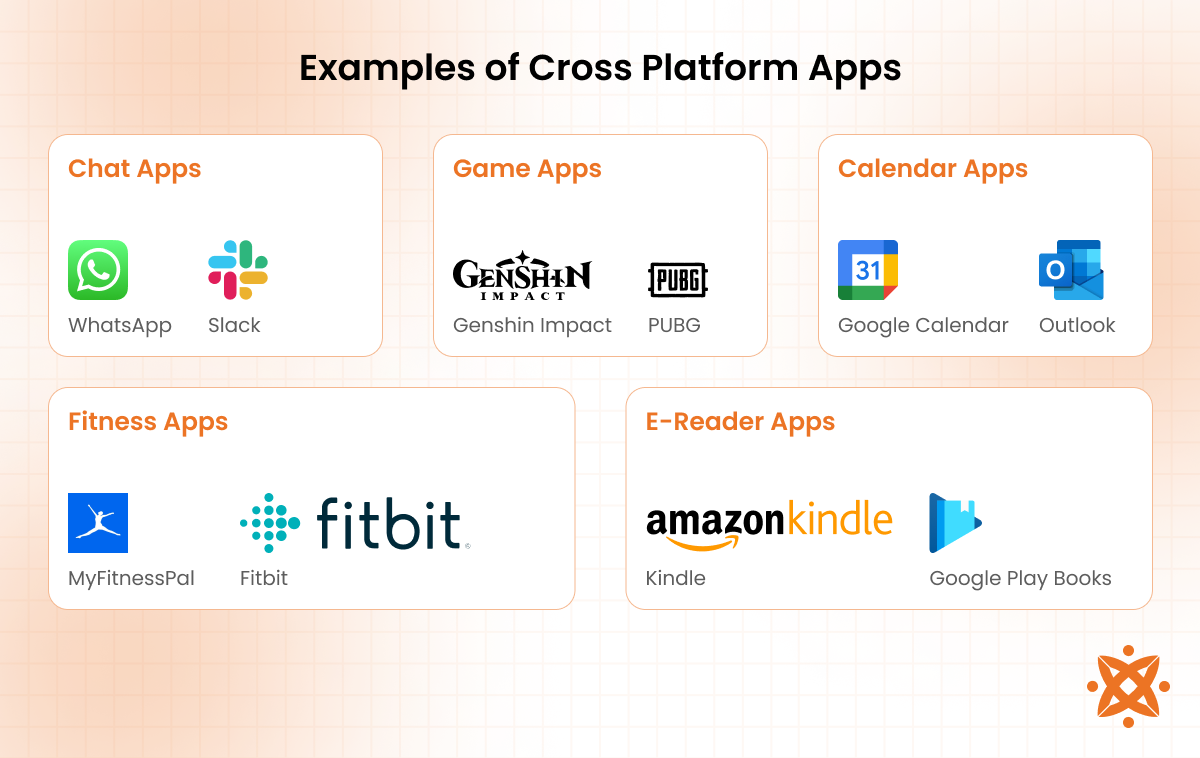
The different examples of cross-platform apps are explained below:
- Chat App: A chat app enables real-time text, voice, and video communication across platforms. It allows users to exchange messages, share files, and connect easily on devices running Android, iOS, and desktop systems. Examples include WhatsApp, which uses a consistent interface and encrypted messaging, and Slack, a workplace chat app offering cross-device compatibility.
- Chess App: A chess app provides a digital platform for players to play chess, track moves, and compete online. Cross-platform chess apps allow users to engage in matches across multiple devices without losing progress. Examples include Chess.com and Lichess, which offer analysis tools, multiplayer options, and user-friendly interfaces on Android and iOS.
- CalendarApp: Calendar apps help users manage schedules, set reminders, and coordinate tasks across multiple platforms. They ensure synced calendars and notifications on different devices. Examples include Google Calendar, which integrates with Google services, and Microsoft Outlook Calendar, which offers robust event management across platforms.
- Contacts App: A contacts app organizes user information, including names, numbers, and emails, across devices. These apps ensure contact syncing, so updates made on one device reflect on all connected platforms. Examples include Google Contacts, which supports cloud synchronization, and iCloud Contacts, ensuring easy access on iOS and integrated platforms.
- EmailApp: Email apps enable users to manage multiple email accounts, send messages, and organize correspondence efficiently. Cross-platform email apps ensure consistency in features and layout. Examples include Microsoft Outlook, which integrates calendar and task functions, and Gmail, which is known for its user-friendly interface and smart inbox features.
- EnterpriseApp: Enterprise apps facilitate business processes, such as project management, customer relationship management, and internal communications, across platforms. These apps improve collaboration and accessibility for employees using various devices. Examples include Trello, a project management tool, and Salesforce, a CRM platform that provides smooth cross-platform usage.
- E-ReaderApp: E-reader apps enable users to access and read digital books or documents on multiple devices. They also synchronize progress, bookmarks, and notes across platforms. Examples include Amazon Kindle, which allows easy eBook reading on Android, iOS, and Kindle devices, and Google Play Books, which supports online and offline reading.
- Fitness App: Fitness apps track workouts, monitor health metrics, and provide exercise routines across platforms. These apps sync data to allow users to access their progress on different devices. Examples include MyFitnessPal, which tracks nutrition and exercise, and Fitbit, which integrates with wearable devices and mobile apps for fitness tracking.
- Finance App: Finance apps help users manage budgets, track expenses, and monitor investments in real-time across platforms. These apps provide a consistent user experience on mobile and desktop systems. Examples include Mint, which offers expense tracking and budgeting tools, and Robinhood, which enables stock trading across devices.
- Game App: Game apps provide entertainment and multiplayer functionality across platforms, allowing users to continue gameplay on any device. Examples include PUBG Mobile, which offers a great gaming experience on Android, iOS, and emulators, and Genshin Impact, a cross-platform adventure game with cloud saves.
- Health App: Health apps monitor health metrics, such as heart rate, sleep, and steps, to promote well-being. These apps sync data across platforms and integrate with wearables. Examples include Apple Health, which works with iOS, and Google Fit, which is compatible with Android and other fitness devices.
- TrackingApp: Tracking apps allow users to monitor activities such as location, deliveries, or fitness goals. They provide real-time data that is accessible across multiple devices. Examples include Google's Find My Device for location tracking and Strava, which tracks cycling and running performance.
What are the Benefits of a Cross Platform App?
The benefits of cross-platform apps include reduced development costs and faster deployment, as they use a single codebase for multiple platforms. They also ensure wider audience reach and consistent user experience across Android, iOS, and other devices.
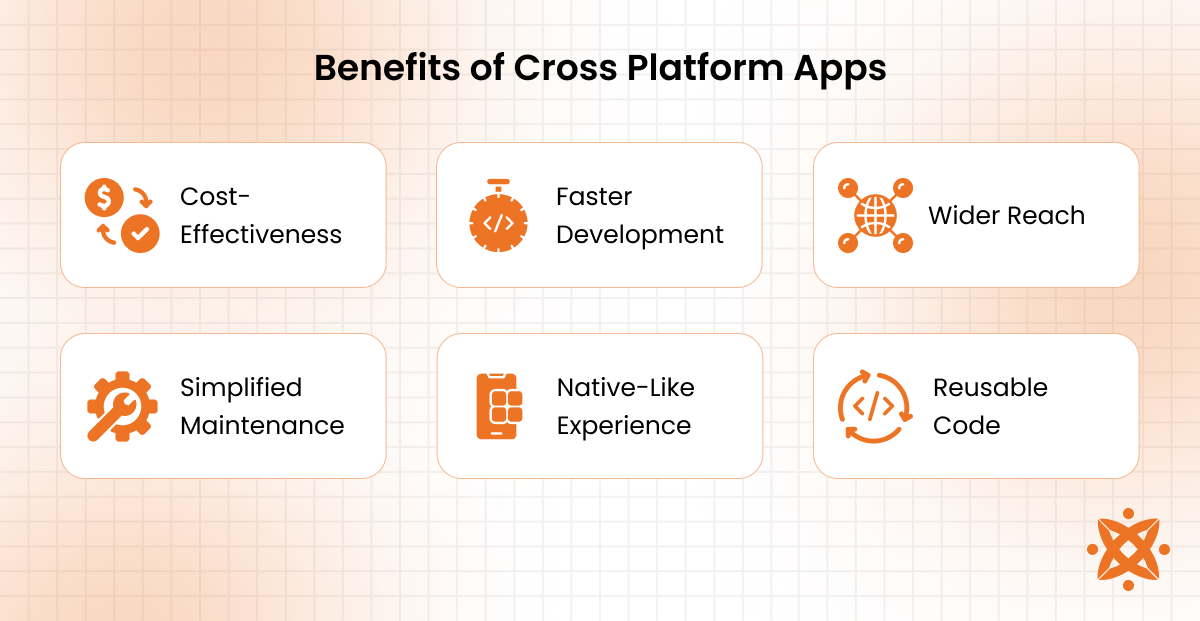
The benefits of a cross-platform app are explained below:
- Cost Efficiency: Cross-platform app development reduces costs by allowing developers to use a single codebase for multiple platforms. Businesses save on development expenses compared to building separate native apps for Android and iOS.
- Faster Development: With a shared codebase, developers spend less time writing and testing code, leading to faster delivery. This enables businesses to bring apps to market quicker than native development.
- WiderAudienceReach: Cross-platform apps work on multiple operating systems, ensuring broader accessibility. Businesses can maximize their user base by targeting both Android and iOS users simultaneously.
- Simplified Maintenance: Since cross-platform apps use a single codebase, updates and bug fixes are implemented once and reflected across all platforms. This reduces maintenance time and ensures consistent app performance.
- Native-Like Experience: Modern frameworks like Flutter and React Native deliver a smooth user experience that closely resembles native apps. Apps access native features like the camera, GPS, and push notifications without performance loss.
- Reusable Code: Developers reuse code components across different platforms, enhancing productivity. This accelerates the development process and minimizes redundancy.
What are the Drawbacks of a Cross Platform App?
The drawbacks of cross-platform apps include lower performance compared to native apps and limitations in accessing advanced platform-specific features. These cons impact the app's functionality and user experience.
The drawbacks of a cross-platform app are explained below:
- Lower Performance: Cross-platform apps may exhibit slower performance compared to native apps due to the additional abstraction layers and frameworks used to translate the code into platform-specific languages. This can be particularly noticeable in resource-intensive applications like gaming or video processing.
- LimitedAccesstoNativeFeatures: Cross-platform apps often struggle to access advanced platform-specific features like hardware sensors or native APIs. To bridge this gap, developers must write custom plugins or modules, which increases the complexity of the development process.
- UserExperienceVariations: It can be difficult to achieve a completely native-like user experience on all platforms. Differences in UI guidelines for Android and iOS lead to slight inconsistencies in the app's design and navigation.
- Dependency on Frameworks: Cross-platform development relies heavily on third-party frameworks like Flutter or React Native, which may lack support for certain features or updates. This dependency limits customization and long-term scalability.
- LargerAppSize: Cross-platform apps tend to have larger file sizes than native apps because they include additional libraries and tools.
What Programming Languages are used in Cross Platform App Development?
The popular programming languages used in cross-platform app development include JavaScript, Dart, C++, Python, Rust, Kotlin, Typescript, and C#. These platforms allow developers to build scalable, cross-platform apps while integrating native features efficiently.

The popular programming languages used in cross-platform app development are explained below:
- JavaScript: JavaScript is widely used for frameworks like React Native and Ionic. These frameworks enable developers to build interactive mobile apps using web-based languages while ensuring smooth performance on both Android and iOS.
- Dart: Dart, the language behind Flutter, is known for its fast compilation and ability to deliver native-like performance. It simplifies app development by offering an optimized single codebase for creating high-performance applications across platforms.
- C#: C# powers frameworks like .NET MAUI and Xamarin, enabling developers to create robust and scalable cross-platform apps. Its compatibility with XAML allows efficient UI design while ensuring smooth integration with native features.
- C++: C++ is valued for its performance and speed, making it ideal for resource-intensive mobile apps and games. It enables developers to reuse core business logic while targeting multiple platforms.
- Python: Python is versatile for cross-platform applications, especially when combined with frameworks like Kivy. It simplifies development and is favored for apps requiring data processing and machine learning integration.
- Rust: Rust offers memory safety and superior performance, making it suitable for high-performance mobile development. Its ability to integrate with native platforms ensures smooth functionality across devices.
- Kotlin: Kotlin, used in Kotlin Multiplatform, allows developers to share code for business logic while building native UIs for each platform. It is particularly effective for reducing development time while maintaining app quality.
- TypeScript: TypeScript enhances JavaScript by adding static typing, making it easier to debug and scale cross-platform apps. It is commonly used with React Native to improve code reliability.
What Popular Frameworks Are Used in Cross Platform App Development?
The popular frameworks used in cross-platform app development include:
- Flutter
- React Native
- Kotlin Multiplatform
- Ionic
- .NET MAUI
- Xamarin
- Sencha
- NativeScript
- Node.js
- Appcelerator Titanium
1. Flutter
Flutter is a popular cross-platform development framework created by Google. It allows developers to build high-performance applications for Android, iOS, and other platforms using a single codebase.
Its unique defining characteristic is its ability to provide a native-like experience through a rendering engine called Skia, which ensures smooth animations and consistent performance across platforms.
Flutter's main features include hot reload, which allows developers to see changes instantly, a customizable widget-based UI, and support for advanced animations. It also offers excellent performance optimization, ensuring apps run efficiently on various devices.
Flutter uses the Dart programming language, which is known for its fast compilation and versatility in mobile app development.
Notable examples of apps built with Flutter include Google Ads, Alibaba, and Reflectly, a personalized AI-powered journaling app.
2. React Native
React Native is a widely used cross-platform development framework created by Facebook that enables developers to build mobile applications for Android and iOS using a single codebase.
Its unique defining characteristic is its ability to use native components, which deliver a smooth and responsive user experience similar to native apps.
The main features of React Native include support for hot reload, which speeds up development, flexible UI components that adapt easily to platform-specific interfaces, and extensive community support with numerous libraries and tools.
React Native uses JavaScript as its primary programming language, enhanced with TypeScript for better type safety and maintainability. Examples of apps built with React Native include Facebook, Instagram, and Skype.
3. Kotlin Multiplatform
Kotlin Multiplatform is a cross-platform development framework developed by JetBrains that allows developers to share code across Android, iOS, and other platforms while maintaining native performance.
Its unique defining characteristic is its ability to share business logic across platforms while enabling platform-specific UI development, ensuring flexibility and efficiency.
The main features of Kotlin Multiplatform include code reusability, easy integration with native code, and compatibility with existing native apps and libraries. It allows developers to write common logic while keeping platform-specific adaptation intact.
Kotlin Multiplatform primarily uses the Kotlin programming language, known for its modern syntax, safety features, and interoperability with Java. Examples of apps built with Kotlin Multiplatform include Netflix, Philips Hue, and Cash App.
4. Ionic
Ionic is an open-source, cross-platform development framework that allows developers to create mobile, web, and desktop applications using standard web technologies.
Its unique defining characteristic is its ability to leverage HTML, CSS, and JavaScript to build apps that work seamlessly across Android, iOS, and Progressive Web App (PWA) platforms.
Ionic's main features include a component-based UI library, built-in cross-platform tools, and support for third-party integrations like Angular, React, or Vue.js. It also offers a capacitor runtime, enabling access to native APIs for features like cameras and geolocation.
Ionic uses JavaScript as its core programming language, often paired with TypeScript for added structure and reliability in coding. Examples of apps built with Ionic include MarketWatch, Sworkit, and JustWatch.
5. .Net Maui
.NET MAUI (Multi-platform App UI) is a cross-platform development framework created by Microsoft that allows developers to build apps for Android, iOS, Windows, and macOS using a single codebase.
Its unique defining characteristic is its ability to create native user interfaces while leveraging shared logic across platforms.
The main features of .NET MAUI include support for a single project structure, hot reload for faster debugging and smooth integration with .NET libraries, and XAML for UI development. It also provides access to native APIs, ensuring smooth performance and platform-specific functionality.
.NET MAUI primarily uses C# as its programming language. It offers type safety, performance optimization, and robust support for enterprise-level applications. Examples of apps built with .NET MAUI include Microsoft Teams, Weather 21, and eShopOnContainers.
6. Xamarin
Xamarin is a cross-platform development framework by Microsoft that enables developers to build mobile applications for Android and iOS using a single codebase.
Its unique defining characteristic is its ability to provide near-native performance by compiling code directly into platform-specific applications while leveraging shared logic.
Xamarin's main features include integration with .NET, support for XAML to create platform-specific UIs, and access to native APIs for device features like GPS and camera. It also supports code reusability, reducing development time and costs.
Xamarin primarily uses the C# programming language, ensuring robust performance and strong compatibility with the Microsoft ecosystem. Examples of apps built with Xamarin include Alaska Airlines, Olo, and The World Bank.
7. Sencha
Sencha is a cross-platform development framework designed for building data-intensive web and mobile applications that run seamlessly across multiple platforms.
Its defining characteristic is its focus on creating high-performance apps with rich user interfaces using a component-based architecture.
The main features of Sencha include a comprehensive UI toolkit for building visually appealing apps, built-in data management tools, and support for MVC architecture to streamline development workflows. It is widely used for enterprise applications requiring advanced data visualization and grid capabilities.
Sencha primarily uses JavaScript as its programming language, allowing developers to create highly interactive and scalable applications. Examples of apps built with Sencha include Nokia, Samsung, and Airbus.
8. Nativescript
NativeScript is a cross-platform development framework that enables developers to build native mobile applications for Android and iOS using a single codebase. Its unique defining characteristic is its ability to allow direct access to native APIs, delivering native-like performance without relying on WebViews.
The main features of NativeScript include support for JavaScript, TypeScript, and frameworks like Angular and Vue.js, enabling developers to create flexible and feature-rich applications. It also allows integration with native libraries, providing full access to platform-specific functionality.
NativeScript primarily uses JavaScript and TypeScript as its programming languages, ensuring efficient and scalable app development. Examples of apps built with NativeScript include Strudel, SAP, and Daily Nanny.
9. Node.Js
Node.js is a cross-platform development framework that allows developers to build scalable and high-performance server-side applications using JavaScript. Its main defining characteristic is its non-blocking, event-driven architecture, which enables fast execution and real-time processing, making it ideal for applications requiring frequent updates.
The main features of Node.js include its lightweight runtime environment, a built-in package manager (NPM) for managing libraries, and the ability to handle thousands of concurrent connections efficiently. It is widely used for both back-end development and cross-platform mobile applications.
Node.js primarily uses JavaScript as its programming language, allowing developers to maintain a unified language for both server-side and client-side development. Examples of apps built with Node.js include Netflix, LinkedIn, and Trello.
10. Appcelerator Titanium
Appcelerator Titanium is a cross-platform development framework that allows developers to build mobile applications for Android and iOS using a single codebase. Its defining characteristic is its ability to create native apps by translating JavaScript code into platform-specific components, ensuring near-native performance.
The main features of Appcelerator Titanium include a robust API framework for accessing native device features, a unified development environment, and tools for rapid prototyping and deployment. It also supports real-time analytics to monitor app performance.
Appcelerator Titanium primarily uses JavaScript as its programming language, offering developers a familiar and efficient toolset for mobile app development. Examples of apps built with Appcelerator Titanium include Avis, T-Mobile, and PayPal.
What Does the Cross Platform App Development Process Involve?
The cross-platform app development process involves a structured set of steps that allow developers to create applications compatible with multiple operating systems using a single codebase. This process ensures smooth development, faster delivery, and consistent performance across platforms.
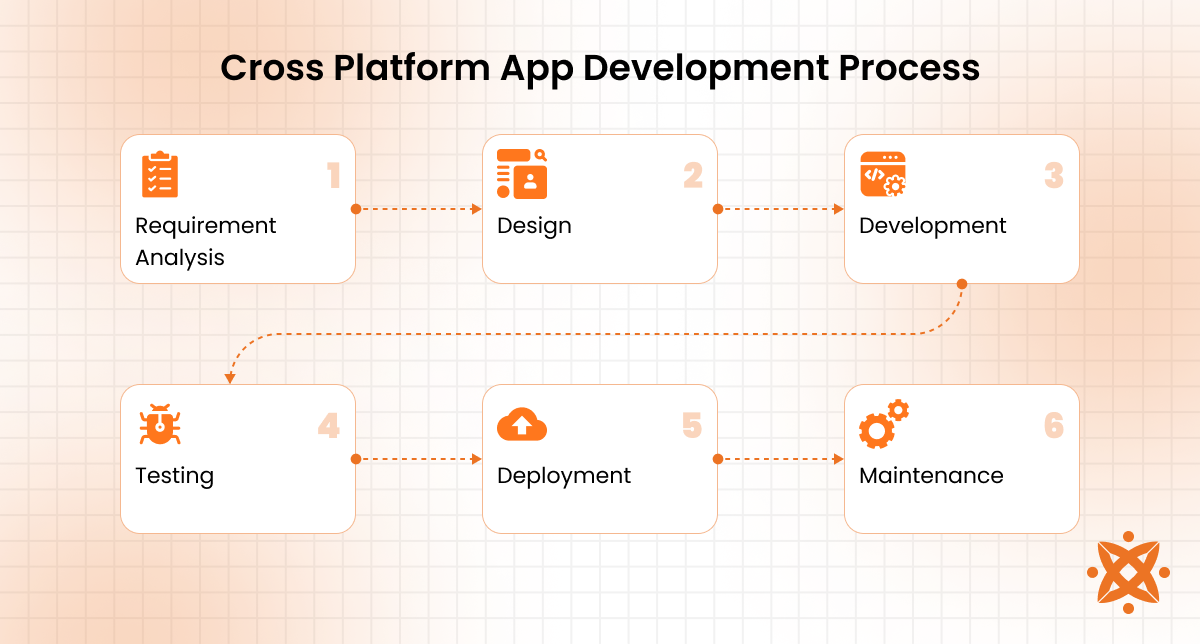
The six steps for cross-platform app development process are explained below:
- Requirement Analysis: This step defines the project's goals, target platforms (Android, iOS, or both), user expectations, and app features. Developers outline the functional and non-functional requirements, ensuring clarity on timelines and deliverables. Tools like Jira, Trello, or Asana are used for project management, while Google Analytics or Firebase helps analyze user needs and behavior.
- Design: Designers create user-friendly and visually consistent UI/UX layouts to deliver an optimal experience across devices. Tools like Figma, Sketch, or Adobe XD are used to create wireframes and prototypes. The focus is on platform-specific guidelines (Material Design for Android, Human Interface Guidelines for iOS) to ensure compatibility.
- Development: Developers write the app's business logic using cross-platform frameworks such as Flutter, React Native, or Kotlin Multiplatform. These frameworks enable the creation of a single codebase that compiles into platform-specific components. Tools like Visual Studio Code, Android Studio, and Xcode are used for coding and integration, while Git-based platforms like GitHub or GitLab help with version control and collaboration.
- Testing: Testing ensures the app functions flawlessly across platforms and devices. Developers conduct unit testing, integration testing, and compatibility testing using tools like Appium, Selenium, and JUnit to identify and resolve bugs. Platforms like Firebase Test Lab and BrowserStack enable real-device testing for multiple environments.
- Deployment: Once development and testing are complete, the app is deployed to respective platforms, such as the Google Play Store for Android and the Apple App Store for iOS. Tools like Fastlane automate deployment processes, while app store guidelines ensure compliance with submission requirements.
- MaintenanceandUpdates: After deployment, the app is continuously monitored for issues, user feedback, and performance metrics. Tools like Firebase Analytics, Crashlytics, and New Relic provide insights into bugs and crashes while updates are released to improve features and compatibility with new operating system versions.
What is the Cost of Developing a Cross-Platform App?
The average cost of developing a cross-platform app ranges between £15,000 and £20,000, depending on the app's complexity, features, and target platforms.
Simple apps with basic functionality cost between £15,000 and £20,000, while moderately complex apps requiring features like APIs, payment systems, or third-party integrations cost between £20,000 and £50,000.
Highly complex applications, such as enterprise solutions or apps requiring real-time features, advanced UI/UX, and custom integrations, can cost upwards of £100,000 or more.
Several factors influence the total cost of developing a cross-platform app. Development time and the app's complexity are the primary cost drivers.
Adding more features, such as push notifications, payment gateways, and offline capabilities, increases development time and expenses.
The choice of framework also impacts costs; frameworks like Flutter or React Native are cost-efficient, while custom integrations or platform-specific modules require additional investment.
Other contributing factors include developer rates, which vary globally. For example, developers in the US charge an average of £78-£118/hour, while those in Eastern Europe or Asia typically charge between £24–£55/hour.
Additionally, costs for app maintenance and updates must be considered, accounting for approximately 15–20% of the initial development cost annually. Tools like Firebase Analytics and testing platforms like BrowserStack incur additional costs for performance monitoring and testing.
What is the Difference Between a Cross-Platform App and a Web App?
The primary difference between a cross-platform app and a web app lies in its functionality and access to device features.
A cross-platform app is installed directly on devices like Android or iOS. It uses a single codebase to provide a native-like user experience with access to device APIs, such as the camera, GPS, and offline storage. In contrast, a web app runs through a browser, requires an active internet connection, and has limited access to device-specific features.
What is the Difference Between a Cross-Platform App and a Native App?
The main difference between a cross-platform app and a native app lies in their development approach and performance.
A native app is built specifically for a single platform, such as Android (using Kotlin or Java) or iOS (using Swift). It ensures optimal performance and seamless integration with platform-specific features.
On the other hand, a cross-platform app uses a single codebase to run on multiple platforms. It offers faster development but slightly reduced performance compared to native apps.
According to a study by Statista titled “Mobile App Development Trends” (2023), native apps deliver 10–20% better performance than cross-platform apps due to their direct access to platform-specific APIs.
However, cross-platform apps reduce development time and costs by up to 40%, making them ideal for businesses seeking faster market entry with broad platform compatibility.
What is the Difference Between a Cross-Platform App and a Progressive Web App?
The key difference between a cross-platform app and a Progressive Web App (PWA) lies in its installation and functionality.
A cross-platform app is installed on devices like Android or iOS and can access native features such as cameras, GPS, and offline storage. In contrast, a PWA runs within a web browser, offering limited access to device-specific features and requiring an active internet connection for full functionality.
According to a study by Google Developers titled “The State of PWAs” (2022), PWAs are 68% smaller in file size compared to cross-platform apps and load faster due to their lightweight nature.
What is the Difference Between a Cross-Platform App and a Hybrid App?
The main difference between a cross-platform app and a hybrid app lies in its development structure and performance.
A cross-platform app uses a single codebase compiled into native components, ensuring near-native performance and smooth user experience across platforms like Android and iOS.
In contrast, a hybrid app combines web technologies (HTML, CSS, JavaScript) with a native container, relying on WebViews to run within a browser-like environment, which can limit performance and responsiveness.
What is The Difference Between a Cross-Platform App and a Desktop App?
The main difference between a cross-platform app and a desktop app lies in their targeted devices and accessibility.
A cross-platform app is designed to run on mobile platforms like Android and iOS, while a desktop app is built specifically for operating systems such as Windows, macOS, or Linux.
Desktop apps offer higher processing power and access to platform-specific features, whereas cross-platform apps focus on portability and broader accessibility across multiple devices.
While desktop apps excel at handling resource-heavy tasks like video editing or software development, cross-platform apps provide mobility, accessibility, and a unified experience across devices, making them ideal for modern business and consumer needs.
How to Choose a Cross-Platform App Development Company in the UK?
To choose a cross-platform app development company in the UK, businesses should evaluate the company's experience, expertise, and past projects.
Look for firms with a proven track record of delivering successful apps on multiple platforms like Android and iOS using frameworks such as Flutter, React Native, or Xamarin.
Additionally, assess the company's technical capabilities, client testimonials, and ability to meet deadlines within budget.
According to a report by Clutch titled “Top Mobile App Developers in the UK” (2023), companies offering agile workflows, transparent communication, and post-launch support provide the highest client satisfaction.
Examples of leading UK-based firms include Waracle, Apadmi, and The Distance, known for delivering scalable and cost-effective cross-platform solutions.
Never Miss an Update From Us!
Sign up now and get notified when we publish a new article!
Dhaval Sarvaiya
Co-Founder
Hey there. I am Dhaval Sarvaiya, one of the Founders of Intelivita. Intelivita is a mobile app development company that helps companies achieve the goal of Digital Transformation. I help Enterprises and Startups overcome their Digital Transformation and mobile app development challenges with the might of on-demand solutions powered by cutting-edge technology.