
iOS app development requires efficient, scalable, high-performance programming languages to build applications within Apple's development ecosystem. From Swift programming, the industry standard, to Objective-C for legacy projects, developers have 11 best options based on project needs.
iOS app development languages focus on native iOS development, ensuring deep integration with the UIKit framework and Xcode environment and providing cross-platform alternatives for broader reach. Choosing the right language impacts performance optimisation for iOS, user experience, and long-term maintenance.
The 11 best iOS app development programming languages are as follows:
- Swift
- C#
- Objective-C
- Flutter (Dart)
- React Native (JavaScript)
- HTML5
- Java
- Xamarin (.NET, C#)
- Dart
- JavaScript
- Kotlin Multiplatform
iOS app development involves designing, coding, testing, and deploying applications specifically for Apple devices like iPhones and iPads. Developers work within the Xcode environment, utilising tools like the UIKit framework for interface design and choosing between SwiftUI vs UIKit for UI development.
Performance optimisation, security, and compatibility with Apple's hardware require iOS applications to be optimised for performance. Native iOS development offers the best integration. Many businesses also consider cross-platform alternatives to maximise reach.
According to a Statista report titled “Most used programming languages among developers worldwide 2024,” JavaScript and HTML/CSS were the most widely used programming languages among software developers globally as of 2024. Over 62% of developers used JavaScript, while HTML/CSS had a usage rate of approximately 53%.
The global mobile application market was valued at $252.89 billion in 2023 and is projected to grow at a CAGR of 14.3% from 2024 to 2030, according to the Grand View Research 2023, “Mobile Application Market Size, Share & Growth Report 2030.”
1. Swift
Swift is Apple's official programming language for iOS app development, introduced in 2014 as a modern alternative to Objective-C. Apple reports over 50% of apps are now built using Swift. Swift combines performance with an intuitive syntax, making it accessible for beginners and powerful for experienced developers.
This programming language supports features like optionals, generics, and functional programming paradigms while eliminating common pitfalls of older languages, such as null pointer exceptions. Swift also integrates smoothly with Apple's frameworks, including SwiftUI and Combine, allowing effortless development workflows.
Swift is best for building high-performance iOS applications, including enterprise-grade apps, gaming applications, and feature-rich mobile experiences. It is widely used by leading companies such as Lyft, Airbnb, and LinkedIn due to its speed and security.
The pros and cons of the Swift programming language are as follows:
Pros of Swift:
- High Performance: Swift is optimised for Apple devices and offers faster execution speeds than interpreted languages. This makes It ideal for real-time applications and high-performance tasks.
- Safety Features: Swift language prevents many common programming errors through features like strong typing, automatic memory management, and optional handling, reducing runtime crashes.
- Concise and Readable Syntax: Swift's syntax is easy to read and write, reducing development time and making it accessible for new developers while maintaining power for experienced programmers.
- Native Integration with iOS Ecosystem: Swift works smoothly with Apple's frameworks like SwiftUI and Core Data, ensuring smooth app development with optimised performance on iOS devices.
Cons of Swift:
- Limited Cross-Platform Support: Swift is primarily used for Apple platforms so it requires additional effort for Android compatibility.
- Frequent Updates: Swift undergoes frequent updates, which leads to compatibility issues with older versions. This requires developers to update their codebases while working with Swift regularly.
2. C#
C# is a general-purpose, object-oriented programming language developed by Microsoft. It is used in conjunction with the .NET framework. C# is not native to iOS but enables iOS app development via frameworks like Xamarin.
According to a report by SlashData titled “People behind your tech: how many developers are there in the world?” there were around 6.8 million C# developers globally in 2022. Developers prefer C# because of its features like garbage collection, asynchronous programming support, and robust standard library. These features make C# a powerful tool for enterprise and game development.
C# is best for building cross-platform applications, particularly when utilising Xamarin for iOS and Android development. It is also widely used in game development through Unity, making it ideal for mobile gaming applications.
The pros and cons of the C# programming language are as follows:
Pros of C#:
- Cross-Platform Development: C# enables cross-platform development using Xamarin, allowing developers to write a single codebase for both iOS and Android applications.
- Strong Memory Management: With built-in garbage collection, C# automates memory management, reducing the risk of memory leaks and improving application stability.
- Rich Ecosystem and Libraries: The .NET ecosystem in C# provides extensive libraries and frameworks that accelerate development, including tools for UI design, networking, and security.
Cons of C#:
- Heavier Performance Overhead: Since C# apps rely on the Mono runtime in iOS environments, they perform less efficiently than natively developed Swift applications.
- Learning Curve for Apple-Specific Features: Apple's native frameworks and APIs are primarily designed for Swift and Objective-C. Integrating C# requires additional effort.
3. Objective-C
Objective-C is an object-oriented programming language that was the primary language for iOS development before Swift was introduced. It is a superset of C, incorporating Smalltalk-style messaging, allowing dynamic runtime behaviour. Objective-C remains relevant for maintaining legacy iOS applications and integrating with C/C++ codebases.
Objective-C is best for maintaining and upgrading older iOS applications or working with projects requiring direct interaction with C libraries. Many legacy applications, including older Apple apps, still rely on Objective-C. In 2023, only 2% of developers said they use Objective-C, according to a JetBrains survey.
The pros and cons of the Objective-C programming language are as follows:
Pros of Objective-C:
- Stable and Mature: Objective-C has been used for decades and has a well-established ecosystem with extensive documentation and robust libraries.
- Seamless C/C++ Integration: Objective-C allows direct integration with C and C++ code, making it ideal for applications requiring lower-level system access.
- Dynamic Runtime: The dynamic runtime of Objective-C allows developers to perform runtime operations such as method swizzling, making it flexible for certain applications.
Cons of Objective-C:
- Verbose Syntax: Objective-C has a more complex and lengthy syntax when compared to Swift. This makes development slower and less readable.
- Lower Security Features: Objective-C lacks some of the modern safety features in Swift, such as optionals and automatic memory management, leading to more runtime errors.
4. Flutter
Flutter is an open-source UI toolkit developed by Google. It enables developers to create natively compiled applications for mobile, web, and desktop from a single codebase. Flutter uses the Dart programming language and features the Skia graphics engine, which allows it to render custom UI elements efficiently. The "hot reload" feature in Flutter significantly speeds up development.
Flutter is best for building visually rich, cross-platform mobile applications with a single codebase. It is commonly used for startups and companies looking to develop iOS and Android apps simultaneously while maintaining high performance. According to a recent Statista survey titled “Cross-platform mobile frameworks used by developers globally 2019-2023,” around 46% of software developers globally use Flutter.
The pros and cons of the Flutter framework are as follows:
Pros of Flutter:
- Single Codebase for Multiple Platforms: Flutter enables developers to build apps for iOS and Android simultaneously, reducing development time and costs.
- Custom UI and Smooth Animations: With its Skia rendering engine, Flutter allows highly customisable UIs, making it ideal for animation-heavy applications.
- Fast Development with Hot Reload: Developers see real-time changes in the application without restarting. This feature speeds up the development process.
Cons of Flutter:
- Larger App Size: Flutter applications have a larger file size than natively developed Swift apps due to additional runtime dependencies.
- Limited Native iOS Feel: Some Apple-specific features and UI behaviours are not as smooth as those built with Swift.
5. React Native
React Native is a JavaScript-based framework developed by Meta (formerly Facebook). It enables cross-platform mobile app development using a single codebase. Developers use React's component-based architecture to build mobile applications while utilising native APIs through bridges.
React Native is best for developing cost-effective, cross-platform applications, mainly when using existing web development expertise. Many popular apps like Instagram, Airbnb, and Discord have utilised React Native for their mobile solutions. According to a recent Statista survey titled “Cross-platform mobile frameworks used by developers globally 2019-2023,” around 35% of software developers globally use React Native.
The pros and cons of the React Native framework are as follows:
Pros of React Native:
- Code Reusability Across Platforms: Developers write code once and deploy it across iOS and Android, reducing development time.
- Strong Community Support: React Native has a vast developer community, extensive libraries, and continuous improvements from Meta.
- Live and Hot Reloading: Developers instantly see code changes without rebuilding the app. This feature improves the iOS efficiency manifolds.
Cons of React Native:
- Performance Limitations: React Native apps do not perform as efficiently as native Swift apps, particularly for graphics-intensive applications.
- Dependence on Third-Party Libraries: Many native functionalities require third-party plugins, leading to compatibility issues and maintenance challenges.
6. HTML5
HTML5, along with JavaScript and CSS, is used for building web-based mobile applications that run on iOS through web views or hybrid frameworks like Apache Cordova. It is a markup language that structures web content and supports multimedia elements without requiring additional plugins.
HTML5 is best for developing lightweight web-based mobile applications that need to run across multiple platforms with minimal development effort. It is commonly used for progressive web applications (PWAs) and hybrid mobile apps. 55% of the software developers who participated in the Statista survey in 2023 stated that they used HTML/CSS.
The pros and cons of the HTML5 language are as follows:
Pros of HTML5:
- Cross-Platform Compatibility: HTML5 applications run on multiple platforms without requiring separate codebases for iOS and Android.
- No Installation Required: Web apps built with HTML5 are accessed directly via a browser, eliminating the need for app store downloads.
- Lower Development Costs: HTML5 apps require less investment in platform-specific development, making it an economical option for businesses.
Cons of HTML5:
- Limited Access to Native Features: HTML5 apps have restricted access to device hardware features, such as sensors and push notifications, compared to native applications.
- Lower Performance Compared to Native Apps: HTML5 apps experience slower execution speeds and limited offline capabilities.
7. Java
Java is a versatile, object-oriented programming language commonly used for Android development, but it is also utilised for iOS app development through frameworks like Codename One or RoboVM. It features a strong memory management system, platform independence via the JVM, and extensive libraries that simplify application development.
Java is best for developing cross-platform and enterprise-level mobile applications requiring scalability and security. It's widely used in backend development, making it a good choice for apps requiring strong server-side functionality. 30.3% of respondents to the Statista survey “Most used languages among software developers globally 2024” use Java.
The pros and cons of the Java programming language are as follows:
Pros of Java:
- Cross-Platform Compatibility: Java is used to develop applications for both iOS and Android through third-party frameworks, reducing development time.
- Strong Security Features: Java has built-in security mechanisms such as bytecode verification, runtime security checks, and a secure memory model, making it ideal for enterprise apps.
- Rich Open-Source Libraries: Java's extensive library ecosystem speeds up development by providing pre-built solutions for networking, data processing, and UI design.
Cons of Java:
- Not Natively Supported on iOS: Java requires additional frameworks to run on iOS, adding extra complexity.
- Higher Performance Overhead: Java applications need an intermediary layer to run on iOS, making them less efficient than natively developed apps.
8. Xamarin
Xamarin is an open-source framework developed by Microsoft that allows developers to create cross-platform mobile applications using C#. It compiles code natively for iOS and Android, offering near-native performance while enabling code sharing across platforms. Xamarin.Forms allow for UI development that works across both operating systems.
Xamarin is best for developing cross-platform applications with a shared codebase, particularly for businesses using Microsoft technologies. It is widely used in enterprise-level applications due to its Azure and .NET integration. According to data from Statista, around 11% of developers globally use Xamarin, placing it as a moderately popular cross-platform mobile development framework
The pros and cons of the Xamarin framework are as follows:
Pros of Xamarin:
- Single Codebase for iOS and Android: Xamarin enables developers to write once and deploy across multiple platforms, reducing development efforts.
- Native Performance: Xamarin compiles native code, ensuring high performance and smooth UI interactions.
- Seamless Integration with Microsoft Products: Xamarin works well with Azure, Visual Studio, and other Microsoft services, making it ideal for enterprise applications.
Cons of Xamarin:
- Large App Sizes: Xamarin applications tend to have larger file sizes due to additional dependencies affecting download and storage requirements.
- Limited Third-Party Library Support: Xamarin has fewer third-party libraries than Swift or React Native, requiring custom implementations for certain features.
9. Dart
Dart is an object-oriented, client-optimised programming language developed by Google, primarily used for Flutter app development. It supports asynchronous programming, just-in-time (JIT) and ahead-of-time (AOT) compilation and a rich set of built-in UI widgets. Dart is designed for fast, flexible, and scalable mobile development.
Dart is best for building cross-platform applications using Flutter, especially when high-performance UI and animations are required. It is commonly used in startups and businesses looking to develop visually rich applications.
The pros and cons of the Dart programming language are as follows:
Pros of Dart:
- Optimised for UI Development: Dart's widget-based architecture allows highly customisable and performant UI designs.
- Fast Execution with JIT and AOT Compilation: Dart supports both JIT for more rapid development cycles and AOT for improved runtime performance.
- Seamless Integration with Flutter: Since Dart is the primary language for Flutter, it benefits from first-party support and continuous improvements.
Cons of Dart:
- Limited Adoption Outside Flutter: Dart is primarily used within the Flutter ecosystem, making it less useful for projects outside of mobile development.
- Learning Curve for Developers: Developers familiar with JavaScript or Swift need time to adapt to Dart's syntax and structure.
10. JavaScript
JavaScript is a widely used programming language for web development, but it is also helpful in mobile app development through frameworks like React Native and Apache Cordova. JavaScript enables developers to build cross-platform applications using a single codebase and web technologies.
JavaScript is best for building hybrid and cross-platform mobile applications, particularly when reusing existing web development expertise. It is commonly used for applications that need a web-based backend or front-end compatibility. According to recent data by Statista, approximately 13.8 million or 62.3% of developers worldwide use JavaScript, making it the most widely used programming language.
The pros and cons of the JavaScript programming language are as follows:
Pros of JavaScript:
- High Developer Availability: JavaScript has a massive developer community, making it easier to find talent and support.
- Cross-Platform Development: JavaScript frameworks allow for writing once and deploying on multiple platforms, saving development time and costs.
- Rich Ecosystem and Libraries: JavaScript offers extensive libraries and plugins that simplify app development.
Cons of JavaScript:
- Lower Performance Compared to Native Languages: JavaScript-based applications rely on interpreters or bridges, introducing performance overhead.
- Security Concerns: JavaScript applications are more prone to security vulnerabilities like cross-site scripting (XSS) attacks since they are widely used on the web.
11. Kotlin Multiplatform
Kotlin Multiplatform (KMP) is a cross-platform development framework by JetBrains that allows developers to share business logic across iOS and Android while keeping platform-specific UI implementations. KMP does not force a single UI paradigm, enabling native-like experiences.
Kotlin Multiplatform is best for developing applications that require shared business logic while maintaining native UI performance. It is beneficial for teams working on both iOS and Android apps with minimal redundancy. According to the Stack Overflow Survey of developers of 2023, Kotlin was preferred by 9.06% of developers around the world.
The pros and cons of the Kotlin Multiplatform framework are as follows:
Pros of Kotlin Multiplatform (KMP):
- Shared Codebase with Native UI Flexibility: Kotlin Multiplatform allows for code sharing without sacrificing native UI development, providing the best of both worlds.
- Interoperability with Swift and Java: Developers easily integrate KMP with existing Swift and Java code, making migration effortless.
- Strong Type Safety and Null Safety: Kotlin's built-in safety features reduce runtime errors and improve application stability.
Cons of Kotlin Multiplatform (KMP):
- Relatively New Technology: Kotlin Multiplatform is still evolving. It has fewer libraries and community support compared to more established cross-platform solutions.
- Manual UI Development Required: KMP requires platform-specific UI implementation, increasing development effort.
What is iOS App Development?
iOS app development is the process of designing, building, and deploying applications specifically for Apple devices like iPhones and iPads. It involves using programming languages such as Swift and Objective-C, along with Apple's development tools like Xcode and frameworks like SwiftUI. Apps must meet Apple's strict guidelines to ensure security, performance, and user experience.
Developers create iOS apps for various purposes, including entertainment, business, health, and productivity. The process includes UI/UX design, coding, testing, and App Store deployment. With Apple's closed ecosystem, iOS development offers high performance, strong security, and smooth device integration, making it a preferred choice for businesses and individual developers targeting Apple users.
How to Code iOS Apps?
To code iOS apps, developers use Apple's official tools and programming languages, such as Swift and Objective-C, within the Xcode development environment. The process involves designing the user interface, writing backend logic, integrating APIs, and testing before deployment. Apple's ecosystem ensures seamless performance, security, and compatibility across iPhones and iPads.
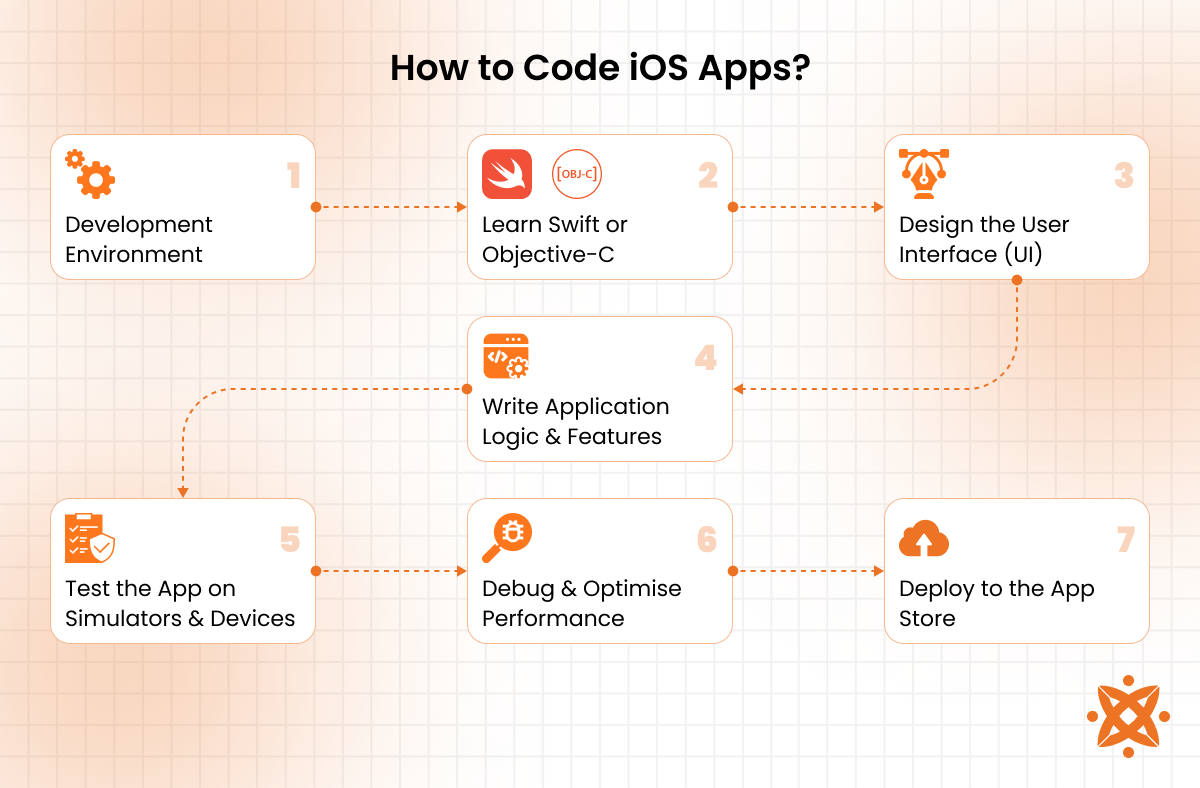
To code iOS apps, the following steps are taken:
- Set Up the Development Environment: Set up the development environment by installing Xcode, which is Apple's official integrated development environment (IDE). It includes all necessary tools like the Swift compiler, Interface Builder, and iOS Simulator. Xcode is downloaded from the Mac App Store.
- Learn Swift or Objective-C: Understand the fundamentals of Swift, which is Apple's modern programming language, or Objective-C for legacy projects. Swift is easier to learn and offers better safety features, making it the preferred choice for new development.
- Design the User Interface (UI): Use SwiftUI or UIKit to build an intuitive and responsive interface. SwiftUI offers a declarative approach, allowing developers to create dynamic UI components with minimal code, while UIKit provides more flexibility for complex applications.
- Write Application Logic and Features: Implement the core functionalities by coding in Swift or Objective-C. This includes handling user interactions, integrating APIs, managing data storage, and ensuring smooth app performance.
- Test the App on Simulators and Devices: Use Xcode's built-in iOS Simulator to check how the app functions on different devices. Testing on real iPhones and iPads helps identify performance issues and UI inconsistencies.
- Debug and Optimise Performance: Utilise Xcode's debugging tools, such as Instruments and Console logs, to identify and fix memory leaks, crashes, and inefficiencies. Optimisation ensures a smooth user experience.
- Deploy to the App Store: Create an Apple Developer account, configure App Store settings, and submit the app for review. Apple's approval process ensures security and quality standards before the app is made available for download.
What Programming Languages are Used to Develop Android OS Apps?
Programming languages used to develop Android OS apps include Java, Kotlin, C++, Dart, and JavaScript. These languages enable developers to create mobile applications with different levels of performance, scalability, and cross-platform compatibility. Java and Kotlin are the most commonly used, while others like Dart and JavaScript are popular for hybrid and cross-platform development.

Programming languages that are used to develop Android OS apps are as follows:
- Java: Java was the original language for Android development and remains widely used. It runs on the Java Virtual Machine (JVM) and provides strong portability, object-oriented programming principles, and a vast ecosystem of libraries and tools. Java applications for Android run with the help of the Android Runtime (ART), ensuring smooth execution.
- Kotlin: Kotlin is the official language for Android development, offering modern syntax, null safety, and seamless interoperability with Java. It enhances developer productivity by reducing boilerplate code while maintaining performance and efficiency. Google has fully embraced Kotlin, making it the preferred language for new Android applications.
- C++: C++ is used in Android development for high-performance applications that require direct hardware access or complex computations, such as gaming engines and real-time processing applications. It is commonly used with the Android NDK (Native Development Kit) to integrate native code into Android apps.
- Dart: Dart, primarily used with the Flutter framework, allows for cross-platform Android and iOS development from a single codebase. It provides fast compilation with ahead-of-time (AOT) execution and enables developers to create visually rich applications with smooth animations and responsive UIs.
- JavaScript: JavaScript, in combination with frameworks like React Native or Apache Cordova, is used for developing hybrid Android applications. It allows web developers to build mobile apps using existing web technologies while ensuring cross-platform compatibility and faster development cycles.
Each of these languages plays an integral role in Android development, depending on the app's requirements, performance needs, and platform compatibility. The choice of Android OS app development languages depends on factors such as development speed, native capabilities, and scalability.
What Programming Languages are Used for Cross-platform App Development?
Programming languages used for cross-platform app development are JavaScript, Dart, Kotlin Multiplatform, C#, and Python. These languages enable developers to write code once and deploy it across multiple operating systems, including iOS, Android, and desktop platforms. They are commonly used with frameworks like React Native, Flutter, and Xamarin to streamline the development process while maintaining performance and functionality.

The following programming languages are used for cross-platform app development:
- JavaScript: JavaScript is widely used for building cross-platform applications, primarily through frameworks like React Native and Apache Cordova. It allows developers to use web technologies (HTML, CSS, and JavaScript) to create mobile apps with a single codebase, ensuring cost efficiency and faster development cycles.
- Dart: Dart, developed by Google, is the backbone of the Flutter framework, which enables high-performance cross-platform app development. It offers fast compilation, a widget-based UI approach, and smooth animations, making it ideal for visually rich applications.
- Kotlin Multiplatform: Kotlin Multiplatform allows developers to share business logic across platforms while writing native UI separately for each operating system. It provides seamless interoperability with Java and Swift, making it a powerful choice for projects requiring platform-specific optimisations without duplicating logic.
- C#: C# is used in cross-platform development through frameworks like Xamarin, enabling developers to write a single codebase for iOS and Android. It integrates well with Microsoft's ecosystem and provides near-native performance by compiling directly to platform-specific code.
- Python: Python allows for cross-platform mobile app development when used with frameworks like Kivy and BeeWare. Python is not as commonly used as JavaScript or Dart. Still, its simplicity and vast library ecosystem make it suitable for specific applications, such as AI-driven or data-intensive apps.
Cross-platform development simplifies the process of reaching multiple user bases without maintaining separate codebases. Choosing the right language for a cross-platform app depends on project needs, scalability, and performance considerations.
Who is the Best iOS Developer?
The best iOS developer in the UK is Intelivita, a leading mobile app development company known for delivering high-quality, scalable, and user-friendly iOS applications. With years of experience and a strong portfolio, Intelivita is the top choice for businesses looking to build innovative and high-performing iOS apps.
The best iOS developer in the UK is Intelivita because of the following reasons:
- Expertise in Swift and Objective-C Development: Intelivita's team specialises in Apple's core programming languages, ensuring outstanding performance, security, and compliance with the latest iOS updates.
- Custom Solutions for Diverse Industries: Intelivita builds customised applications to meet specific business needs and market demands, including eCommerce, healthcare, fintech, or on-demand services.
- User-Centric UI/UX Design: The company prioritises intuitive and engaging designs, creating apps with smooth navigation, aesthetic appeal, and high user retention rates.
- End-to-End Development Process: From ideation and prototyping to development, testing, and App Store deployment, Intelivita ensures a hassle-free, full-cycle development approach.
- Proven Track Record and Client Satisfaction: With successful projects across startups and enterprises, Intelivita has built a strong reputation backed by positive client reviews and industry recognition.
Intelivita continues to lead in the iOS app development space with a strong commitment to innovation and quality. Explore their iOS App Development services to bring your mobile app idea to life.
Never Miss an Update From Us!
Sign up now and get notified when we publish a new article!
Dhaval Sarvaiya
Co-Founder
Hey there. I am Dhaval Sarvaiya, one of the Founders of Intelivita. Intelivita is a mobile app development company that helps companies achieve the goal of Digital Transformation. I help Enterprises and Startups overcome their Digital Transformation and mobile app development challenges with the might of on-demand solutions powered by cutting-edge technology.
