
Android app development involves several key steps that ensure a successful app, including planning, design, coding, testing, and deployment. Developers create user-friendly and functional apps by following a structured app development process, setting up the development environment in Android Studio, choosing the tech stack, and implementing the design and features.
The UK Android app market is thriving, with 50.8 million UK users, 75.8% of the population, accessing smartphone apps in 2023. Temu was the most downloaded app, while Disney+ generated the highest revenue. The market is expected to reach $23.81 billion by 2027, driven by growth in mobile gaming.
Focusing on your unique requirements, such as user interface design and functionality, is paramount when developing a custom Android app. Define the app's purpose, then move on to coding, backend integration, and final testing. Custom apps require careful planning and specific tools, like Android Studio, for a smooth development experience.
Once the app is live, maintaining it is key to ensuring it remains relevant and user-friendly. Regularly update your app by testing new features, addressing bugs, and implementing debugging and testing tools. Post-launch backend integration improvements and app store optimisation (ASO) help retain users and keep the app running smoothly.
Optimising Android app performance ensures that your app is fast, efficient, and provides an integrated experience. Focus on improving load times, reducing battery consumption, and ensuring responsive navigation. Proper debugging and testing tools in Android Studio and monitoring app performance help fine-tune your app and enhance user satisfaction.
- Step 1: Choose the Right Tech Stack
- Step 2: Plan and Design Your App
- Step 3: Set Up the Development Environment
- Step 4: Build Core Features and Functionality
- Step 5: Test and Debug the App
- Step 6: Deploy and Publish to Google Play Store
- How to Develop a Custom Android App?
Step 1: Choose the Right Tech Stack
Choosing the right tech stack is the first step in developing an Android app. A tech stack for Android app development refers to the set of technologies, programming languages, frameworks, and tools used to build an application. This step is fundamental because selecting the right tech stack determines the app's performance, scalability, and maintainability.
Android development primarily relies on Kotlin and Java, both officially supported languages that provide robust functionality and extensive libraries. Kotlin is now the preferred language due to its concise syntax and improved safety features, while Java remains widely used for legacy applications.
Frameworks such as Android Jetpack provide necessary libraries that simplify common development tasks, ensuring consistency across different devices. The most commonly used development environment is Android Studio, an IDE with debugging tools, an emulator, and built-in support for Jetpack Compose, a modern toolkit for building UI components.
Step 2: Plan and Design Your App
The next step in developing an Android app is planning and designing the app. This step involves defining its purpose, target audience, and feature set while structuring a great user experience. Planning is paramount as it ensures efficiency in development and a user-friendly product.
The process includes wireframing, which maps out the app's structure and screens, and UI/UX design principles, ensuring an intuitive and visually appealing interface. User flow is prepared to create smooth navigation between features, preventing usability issues.
Google's Material Design guidelines provide a standardised approach to layouts, animations, and responsiveness, helping developers maintain a consistent look and feel across Android devices. Proper planning reduces costly revisions later in development.
Step 3: Set Up the Development Environment
Next, an Android app developer sets up the development environment. An Android development environment has the necessary tools and configurations to write, test, and run an Android application efficiently. Setting up a proper environment is important because it ensures smooth development and compatibility across devices.
The process starts with installing Android Studio, the official IDE, which provides an integrated code editor, debugging tools, and an emulator. Developers must then configure the Android SDK (Software Development Kit) to include basic libraries, APIs, and dependencies required for app functionality. Setting up a virtual device (Android Emulator) or connecting a physical device allows developers to test their app's performance in real time.
Step 4: Build Core Features and Functionality
After setting up the development environment, the core functionalities and features are built. App features and functionality are core components defining an application's purpose and usability. Building these features involves writing code to implement various functionalities, from UI components to backend integrations.
This step is required to ensure the app meets user expectations and performs efficiently. Developers must manage the Activity lifecycle, ensuring smooth transitions between app states (launch, pause, stop). UI elements such as Buttons, RecyclerViews, and Fragments must be designed for responsiveness.
Navigation components like the Navigation Graph help users move between screens effortlessly. Backend integration using APIs or databases is important for apps requiring data storage, user authentication, or real-time updates.
Step 5: Test and Debug the App
Android app testing is the next important step in Android app development. It ensures the application functions correctly, remains stable, and provides a smooth user experience. This step is required to help identify bugs and performance issues before release.
Testing and debugging involve running unit tests to verify individual code components, UI tests to check user interactions, and performance tests to optimise speed and efficiency. Debugging with Logcat allows developers to monitor system logs and diagnose issues.
Tools such as Espresso (for UI testing), JUnit (for unit testing), and Firebase Test Lab provide automated and manual testing solutions, ensuring the app works across different devices and Android versions.
Step 6: Deploy and Publish to Google Play Store
The Google Play Store is the primary platform for distributing Android applications, making it an integral step for reaching users. Deploying and publishing an app involves preparing it for release, meeting Play Store guidelines, and optimising its visibility.
Developers must generate APKs (Android Package Kits) or AABs (Android App Bundles), ensuring they comply with performance and security requirements. The Play Store demands proper App Store Optimization (ASO), including keyword-rich descriptions, high-quality screenshots, and compelling metadata to enhance visibility.
Monetisation strategies, such as in-app purchases, ads, or subscriptions, should be planned to generate revenue. Once approved, the app becomes accessible to millions of potential users worldwide.
How to Develop a Custom Android App?
To develop a custom Android app, you need to follow a structured process that includes choosing the right technologies, designing the app, developing the functionality, testing it thoroughly, and finally deploying it to the app store or as a direct download. Custom Android app development requires a deep understanding of the specific requirements for the app, the target audience, and the features that will make the app stand out.
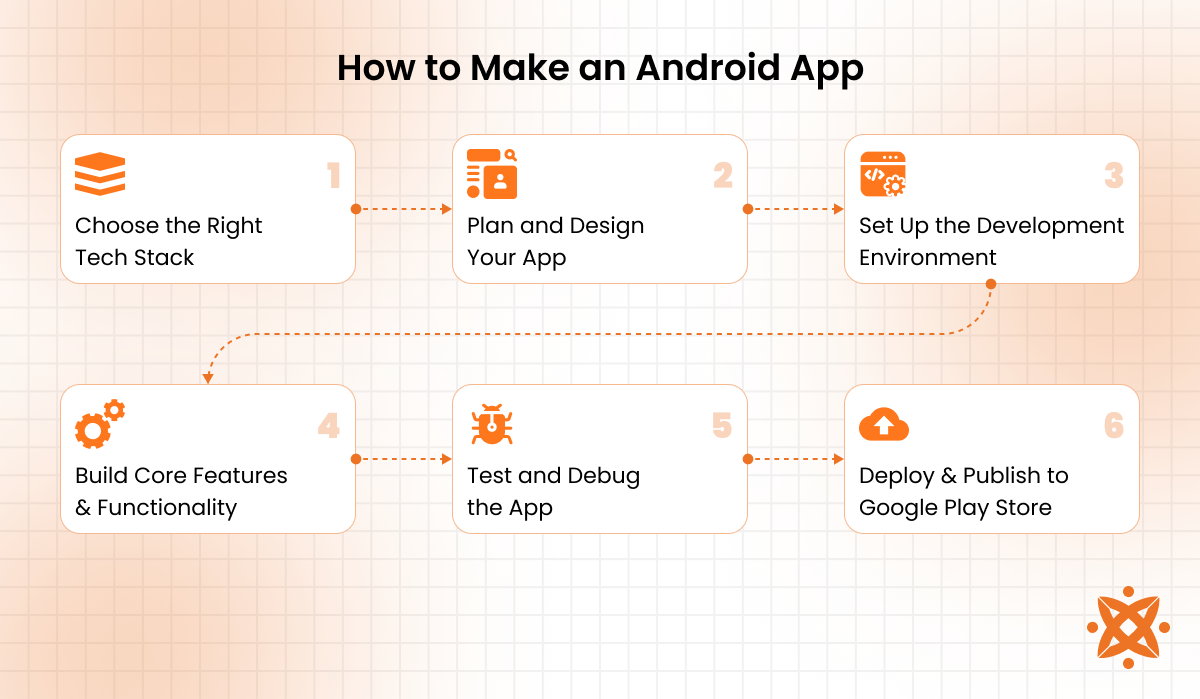
To develop a custom Android App, the following steps are employed:
- Define the App Concept and Requirements: The first step in custom Android app development is to clearly define the concept, goals, and functional requirements of the app. This includes determining the app's target audience, features, and the problem it intends to solve. Gathering user feedback and conducting market research help customise the app to user needs and expectations.
- Choose the Right Tech Stack: Next, select the appropriate programming languages, frameworks, and tools to build the app. The primary languages for Android development are Java and Kotlin, while frameworks like Jetpack and Android SDK provide the necessary libraries and tools to facilitate the development process. Android Studio is the recommended IDE for building custom Android apps, offering extensive debugging tools and emulators for testing.
- Design the User Interface (UI): Designing a user-friendly and visually appealing UI is an important part of custom Android app development. This involves creating wireframes and UI prototypes that align with Material Design guidelines. Pay attention to navigation flow, responsive design, and user experience (UX) to ensure the app is intuitive and easy to use across various device sizes.
- Develop Core Features and Functionality: Once the design is finalised, the next step is to develop the core features of the app. This includes implementing UI components, integrating APIs, and ensuring the app functions as expected. You must also include data storage (e.g., SQLite, Room Database) and backend services for real-time updates, user authentication, and communication with external servers.
- Test and Debug the App: Testing is integral to ensure that the app functions smoothly and is error-free. This step involves unit testing for individual components, UI testing for user interaction, and integration testing to ensure all features work together. Use tools like Logcat for debugging and identify any issues related to performance, security, or user experience.
- Deploy and Publish the App: The final step is to deploy and publish the custom Android app. To do this, you must generate a signed APK or AAB and follow the Google Play Store submission guidelines. Optimising the app for search engines through ASO (App Store Optimization) will help improve visibility. Once published, the app becomes accessible to a global audience.
How to Build an App?
To build an app, you need to follow a structured approach that involves understanding the purpose of the app, designing its features, developing the app, and ensuring it functions properly before deployment. Whether you are creating a mobile app for Android or iOS, the process of building an app remains consistent, focusing on planning, coding, testing, and launching.
To build an app, the following steps are employed:
- Define Your Idea and Purpose: The process begins by identifying the app's goal and target audience. Understand the problem the app will solve and the features it will offer. The first step includes conducting market research to identify competitors and gather user feedback.
- Choose the Right Platform and Tech Stack: Determine whether your app will be for iOS, Android, or both, and select the appropriate technology stack. Programming languages like Swift (for iOS) or Kotlin (for Android) are commonly used for mobile apps, along with frameworks and IDEs like Xcode and Android Studio.
- Design the User Interface (UI) and Experience (UX): Create wireframes and prototypes for your app, focusing on the UI/UX design. The design should be intuitive and align with best practices, ensuring an integrated and user-friendly experience.
- Develop the Core Functionality: This stage involves writing the code that powers the app's core features. Whether you're building a simple to-do list app or a more complex app, ensure the code is modular, scalable, and meets the functional requirements of your users.
- Test the App: Testing is necessary to ensure the app is free from bugs and functions as expected across various devices and operating systems. Conduct unit tests, UI tests, and performance tests to identify any issues and improve the app's reliability.
- Launch and Maintain the App: Once testing is complete, prepare the app for deployment to the App Store or Google Play Store. After launch, continuous updates, maintenance, and user feedback collection are necessary to improve the app over time.
How to Maintain an Android App?
To maintain an Android app, it's important to continuously update, monitor, and improve its functionality to ensure it performs well across new Android versions and devices. Regular maintenance helps fix bugs, add new features, improve user experience, and address security vulnerabilities, keeping the app relevant and efficient.
To maintain an Android app, the following things are done:
- Monitor App Performance: Regular monitoring is important to track how well the app performs on different devices and under varying network conditions. This includes checking for slow load times, crashes, and memory leaks. Use tools like Firebase Analytics or Crashlytics to collect performance data and identify issues.
- Update to Support New OS Versions: As Android releases new updates and versions, the app must be updated to ensure compatibility. This involves testing the app with the latest Android OS releases, addressing deprecated APIs, and updating code to prevent crashes or issues with new system features.
- Fix Bugs and Address User Feedback: Constantly fix bugs reported by users and address any performance or functionality issues. Google Play Store reviews and user feedback are valuable resources for identifying areas that need improvement. Timely bug fixes help maintain a positive user experience and avoid user churn.
- Enhance Security Features: Android apps are vulnerable to security threats. Regularly review and improve the app's security, such as encryption, authentication, and secure data handling. Stay updated on security best practices and implement patches for any vulnerabilities discovered in the app or its dependencies.
- Add New Features and Improvements: To keep the app engaging, you should periodically add new features and improve existing ones based on user demand and market trends. Introducing new functionalities or enhancing current ones increases user retention and satisfaction.
- Test and Debug Regularly: Even after release, regular testing and debugging are necessary. Re-test the app on different devices, screen sizes, and OS versions to ensure that updates or new features don't introduce new bugs. Automation tools like Espresso for UI testing speed up this process.
How to Optimise Android App Performance?
To optimise Android app performance, improving the app's speed, responsiveness, memory usage, and battery efficiency is necessary. Performance optimisation helps provide a smoother user experience, reduce crashes, and enhance the overall functionality of the app, particularly under varying network conditions and device capabilities.
To optimise Android app performance, the following processes are conducted:
- Improve App Loading Time: Reducing the app's startup time is required for a positive user experience. This is achieved by optimising layout rendering, lazy loading of resources, and using async tasks for non-blocking operations. Also, consider using ProGuard for code minification to reduce the app's size, helping to speed up the initial launch.
- Optimise Memory Usage: Memory management plays a key role in app performance. To minimise memory usage, identify memory leaks using tools like Android Profiler and avoid unnecessary object creation. Use efficient data structures, release unused resources, and ensure bitmaps are properly scaled before rendering.
- Reduce Battery Consumption: Excessive battery usage is a top reason for app uninstallation. Optimise background tasks using WorkManager or JobScheduler to minimise battery drain and efficiently handle background work. Reduce the frequency of background services, avoid running services unnecessarily, and optimise GPS, Bluetooth, and network calls to conserve battery life.
- Optimise Network Calls: Efficient handling of network requests is required for performance. Minimise the frequency of network requests, use caching for frequently accessed data, and compress response data to reduce bandwidth usage. Implement pagination for large data sets and consider using Retrofit or Volley libraries for efficient and optimised API calls.
- Utilise Multithreading: Using multithreading ensures that the main UI thread doesn't get blocked, providing smoother interactions. Use background threads or worker threads for long-running tasks like network calls or database queries. The AsyncTask or ExecutorService handles time-consuming operations off the main thread.
- Optimise Database Access: Using an efficient database management system like Room or SQLite to improve database access times. Ensure queries are optimised using indexes and batch inserts to reduce the overhead. Also, data caching should be considered to prevent unnecessary database calls and speed up data retrieval.
How to Choose an Android App Development Company?
To choose an Android app development company, evaluating several factors determining its ability to deliver high-quality, timely, and cost-effective mobile solutions is important. Making an informed choice will help ensure the success of your app by choosing a company with the right expertise, experience, and resources for your specific project.
To choose an Android app development company, you should consider the following things:
- Experience and Portfolio: Look for a company with a proven track record in developing Android apps. An experienced company will have worked on diverse projects, showcasing their ability to handle various app requirements. Review their portfolio to see the quality of their previous work, ensuring they have experience building apps similar to yours in terms of functionality and complexity.
- Technical Expertise and Skill Set: It's important to ensure the company is proficient in Android programming languages like Java and Kotlin and frameworks such as Jetpack and Android SDK. A skilled team will also have experience with modern technologies like Flutter, React Native, or Xamarin. Ensure the company has the technical expertise to meet the specific needs of your project.
- Development Process and Approach: Assess the company's development process and approach. Do they follow agile methodology or traditional waterfall development? A company that uses agile development adapt to changing requirements and delivers iterative updates. Ensure they prioritise clear communication, timely updates, and client involvement throughout the development cycle.
- Client Reviews and Testimonials: Check client reviews, ratings, and testimonials to understand the company's reputation. Honest feedback from previous clients offers insight into their work ethic, professionalism, and customer satisfaction. Positive reviews indicate that the company is reliable, trustworthy, and capable of delivering on promises.
- Cost and Budget Alignment: Consider your budget and assess whether the company offers competitive pricing without compromising quality. While cost is important, it should not be the sole deciding factor. Ensure that the company provides clear and transparent pricing, with no hidden costs, while offering value for the money invested.
- Post-Launch Support and Maintenance: Android app development doesn't end with the launch. Ensure that the company provides post-launch support and maintenance to fix bugs, offer updates, and ensure the app continues to function smoothly. A reliable app development company will provide long-term support to ensure the app stays relevant and up-to-date.
Choosing the right reputable and reliable Android app development company in the UK requires careful consideration of experience, technical skills, process, client feedback, cost, and post-launch support.
Never Miss an Update From Us!
Sign up now and get notified when we publish a new article!
Oliver Baker
Co-Founder
Oliver Baker is a co-founder of Intelivita, a leading Web and Mobile App Development Company based in Leeds, UK. Oliver has been at the forefront of the business, expanding it globally and into new technologies including iOS and Android, AR, VR and Mobile Game applications. Oliver excels in Project Management, Leadership, Quality Assurance and Problem Solving and has qualifications with Prince2 and APM. He aims to develop his skills further through a shared interest with other leaders in the Software Markets and the Clients of Intelivita.
