
Custom Android app development builds customised mobile applications where businesses create solutions that align with their unique needs. Custom Android apps offer enhanced functionality, optimised UI/UX for Android, and smooth API integration for Android, ensuring a personalised user experience.
According to BankMyCell, the Google Play Store hosts 3.553 million mobile apps, with 96.9% (3.442 million) available for free and just 3.1% (over 110,000) as paid apps. With approximately 1,204 new apps launched daily, the platform continues to expand rapidly. Popular brands like Starbucks, Zomato, Duolingo, Uber, and Calm use custom Android apps to enhance user experiences and streamline services.
The best frameworks and tools for Custom Android App development include Jetpack Compose, Flutter, and Android Studio, among others. Selecting the right frameworks and tools enables you to ensure efficient frontend and backend development while supporting both native and cross-platform approaches to maximise scalability and performance.
The programming languages used for Custom Android App development include Java, Kotlin, Dart, and JavaScript, among others. The choice of programming languages plays a key role in development efficiency. They are widely used for frontend coding, while backend technologies like Node.js, Python, and Spring Boot enhance server-side functionality, ensuring security and scalability in mobile app development.
Developing a custom Android app involves multiple steps, including planning, app testing and debugging, and implementing security measures in Android apps. A structured approach ensures efficient performance, robust security, and user engagement, preparing the application for real-world deployment.
What Is Custom Android App Development?
Custom Android app development refers to the process of designing and building applications customised to specific business needs, user requirements, or industry demands. Custom apps are developed from the ground up, ensuring they align with unique workflows, branding, and functionality. This approach enables you to create highly optimised solutions for your business that improve efficiency, user engagement, and overall productivity.
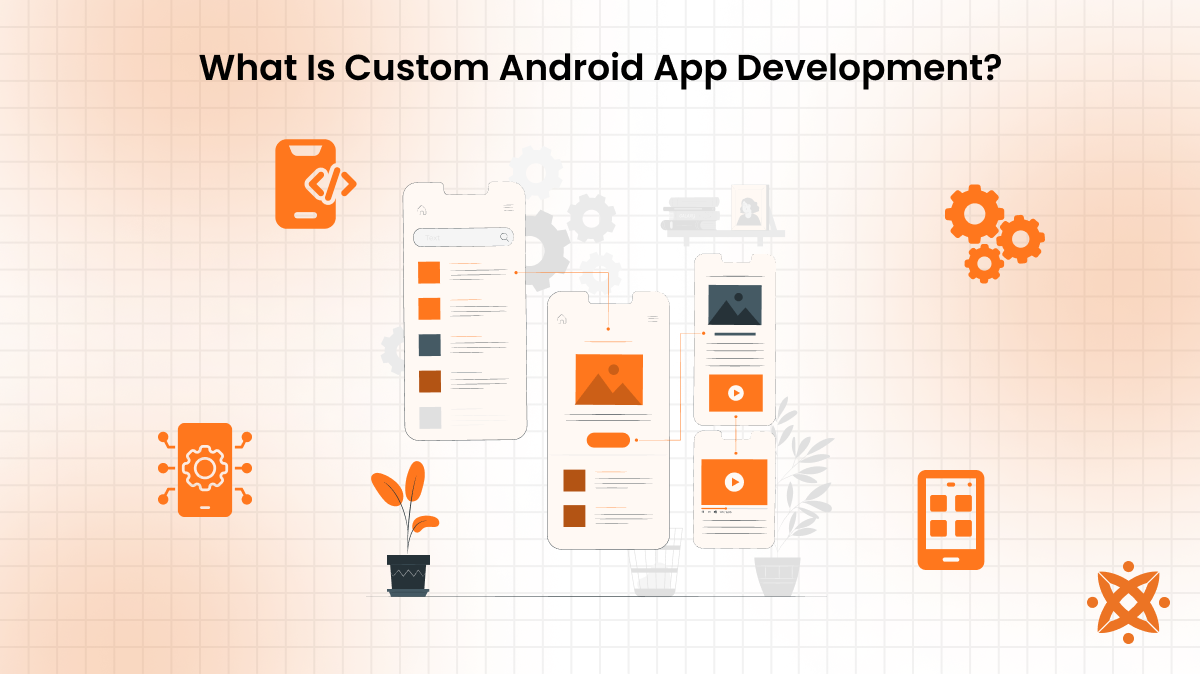
The importance of custom Android app development lies in its ability to provide personalised experiences, scalability, and effortless integration with existing systems. Your business utilises these applications to enhance customer interactions, facilitate internal processes, and gain a competitive advantage. Industries such as healthcare, finance, and e-commerce benefit significantly from custom solutions, enabling secure transactions, real-time data processing, and advanced analytics.
For instance, many businesses focusing on mobile-first strategies prefer custom Android apps to effectively cater to their target audiences. Companies like Uber, Airbnb, and Amazon have built their success on highly customised applications that provide smooth user experiences and personalised solutions. Although these platforms have iOS versions, their Android counterparts are equally sophisticated, ensuring efficient cross-platform functionality and accessibility to a broader user base for your specific needs.
What Is a Custom Android App?
A custom Android app is a mobile application specifically developed to address the unique requirements of a business, organisation, or individual. Custom Android apps are customised to ensure functionality aligns with specific goals and user expectations, unlike generic applications on the Google Play Store.
The architecture of a custom Android app consists of multiple layers, including the user interface, application logic, database management, and backend services. The front end delivers an intuitive user experience, while the back end manages data processing, authentication, and integrations with third-party services. The use of APIs, cloud-based infrastructure, and security protocols further improves your app performance and reliability.
Several well-known businesses use custom Android apps to optimise their operations. Examples include enterprise solutions like Slack, which facilitates team communication, and banking apps such as Wells Fargo, which offer secure transactions and financial management tools. Ride-hailing services like Lyft and logistics applications like DHL Express rely on custom Android apps to enhance service efficiency and user convenience.
The advantages of custom Android apps include flexibility, better security, enhanced user engagement, and the ability to scale as business needs evolve. However, they also come with certain drawbacks, such as higher development costs, longer time-to-market, and the need for ongoing maintenance. Despite these challenges, investing in a custom Android app provides long-term benefits, making it a strategic choice for a business looking to innovate and improve customer experiences.
What Are the Best Frameworks and Tools for Custom Android App Development?
The best frameworks and tools for Custom Android App Development are Native Custom Android App Development Frameworks, Frontend Custom Android App Development Frameworks, and Backend Custom Android Development Frameworks. They are important for creating efficient, scalable, and high-performing applications. These tools help you simplify the development process, improve app functionalities, and ensure impressive user experiences. The choice of frameworks depends on project requirements, programming languages, and platform compatibility.
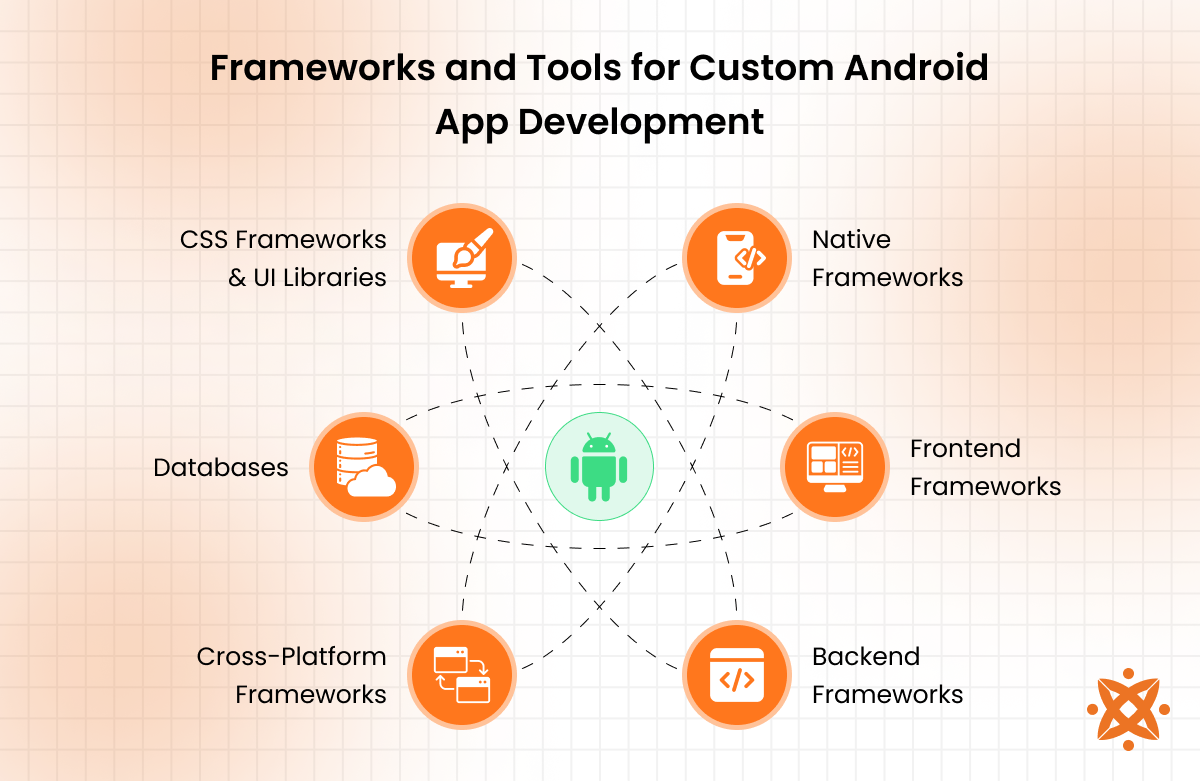
The best Frameworks and Tools for Custom Android App Development are as follows:
Native Custom Android App Development Frameworks
Native Custom Android App Development Frameworks enable you to build applications specifically optimised for the Android operating system. These frameworks utilise Android's full capabilities, offering superior performance, better user experience, and access to platform-specific features.
Following are the Frameworks for Native Custom Android App Development:
- Android Studio: Android Studio is the official Integrated Development Environment (IDE) for Android app development. Launched by Google in 2013, it is based on JetBrains' IntelliJ IDEA. It primarily supports Java and Kotlin programming languages. It does not support cross-platform development but provides robust tools for native Android applications. Android Studio offers an easy-to-use interface, a flexible Gradle-based build system, and extensive debugging capabilities.
- Jetpack Compose: Jetpack Compose is a modern UI toolkit introduced by Google in 2020 for building native Android user interfaces. It simplifies UI development with a declarative programming model using Kotlin. While it does not support cross-platform development directly, it integrates effortlessly with Android Studio, making UI development more efficient and intuitive.
Frontend Custom Android App Development Frameworks
Frontend Custom Android App Development Frameworks are used to design and manage the visual aspects of an application. These frameworks help you create interactive and responsive user interfaces while ensuring smooth performance across various devices.
Following are the Frameworks for Frontend Custom Android App Development:
- Jetpack Compose: Jetpack Compose provides a modern approach to building native Android UIs. It was introduced to replace XML-based UI development with a more intuitive, declarative Kotlin-based framework. It does not support cross-platform development but significantly simplifies UI management.
- Flutter: Flutter, developed by Google in 2017, is an open-source UI toolkit that allows you to build natively compiled applications for multiple platforms using the Dart programming language. It fully supports cross-platform development and has built-in widgets that enhance UI consistency.
- React Native: React Native, created by Facebook in 2015, enables you to build mobile applications using JavaScript and React. It supports cross-platform development and is widely used for its ability to develop native-like experiences while maintaining a shared codebase.
- XML Layouts: XML Layouts have been a core part of Android development since its inception. They define the app's UI structure in XML format and work alongside Java or Kotlin for backend logic. While not a standalone framework, XML Layouts are still widely used in traditional Android development.
- Swift UI: Swift UI, introduced by Apple in 2019, is a declarative UI framework for building iOS applications. It uses the Swift programming language and does not natively support Android development. However, it is relevant in cross-platform considerations where apps are developed for both iOS and Android.
Backend Custom Android Development Frameworks
Backend Custom Android Development Frameworks handle server-side logic, database interactions, authentication, and application infrastructure. These frameworks ensure that the app processes data efficiently and securely.
Following are the Frameworks for Backend Custom Android Development:
- Node.js: Node.js, introduced in 2009, is a JavaScript runtime environment that allows you to build scalable backend services. It supports cross-platform development and is known for its high performance and non-blocking event-driven architecture.
- Django: Django, a Python-based framework, was developed in 2005. It provides robust security features and rapid development capabilities. While primarily used for web applications, it is a backend for Android apps through RESTful APIs.
- Spring Boot: Spring Boot, introduced in 2014, is a Java-based framework widely used for enterprise applications. It provides a comprehensive backend development ecosystem but does not directly support cross-platform mobile development.
- Firebase Cloud Functions: Firebase Cloud Functions, launched by Google, allows you to write backend logic using JavaScript or TypeScript. It integrates smoothly with Firebase services and supports cross-platform app development.
- ASP.NET Core: ASP.NET Core, developed by Microsoft in 2016, is a cross-platform framework for building modern cloud-based applications. It supports backend services for Android apps using C# and .NET technologies.
Cross-Platform Custom Android App Development Frameworks
Cross-Platform Custom Android App Development Frameworks allow you to write code once and deploy it across multiple platforms. These frameworks enhance development efficiency and reduce time-to-market.
Following are the Frameworks for Cross-Platform Custom Android App Development:
- Flutter: Flutter provides a powerful cross-platform solution using the Dart language. Its single codebase approach enables you to build visually appealing and high-performing apps for Android and iOS.
- React Native: React Native allows you to use JavaScript and React to build mobile applications. It facilitates code sharing between Android and iOS, reducing development time and costs.
- Xamarin: Xamarin, acquired by Microsoft in 2016, enables cross-platform mobile app development using C#. It provides native performance and a shared codebase for Android and iOS.
- Kotlin Multiplatform Mobile: Kotlin Multiplatform Mobile (KMM) allows you to share business logic between Android and iOS while maintaining native UI experiences. It is gaining popularity for cross-platform development.
- Ionic: Ionic, launched in 2013, is an open-source framework that uses HTML, CSS, and JavaScript. It supports cross-platform mobile app development and is ideal for hybrid applications.
Custom Android App Development Databases
Databases play an integral role in Custom Android App Development by efficiently storing, retrieving, and managing app data.
Following are the Databases for Custom Android App Development:
- Firebase Firestore: Firebase Firestore is a cloud-based NoSQL database introduced by Google. It provides real-time data synchronisation and supports cross-platform applications.
- Room: Room is a persistence library introduced by Google for SQLite-based database management. It simplifies database interactions in Android applications.
- Realm DB: Realm DB, launched in 2011, is an object-oriented database that provides high-speed data management for mobile applications. It supports cross-platform development.
- PostgreSQL: PostgreSQL is an open-source relational database that has been in development since 1996. It offers high performance and data integrity but requires a dedicated backend server.
- MongoDB: MongoDB, introduced in 2009, is a NoSQL database widely used for handling unstructured data. It supports cross-platform applications and scalable architectures.
Custom Android App Development CSS Frameworks and UI Libraries
CSS Frameworks and UI Libraries help you create visually appealing and responsive interfaces in Android applications.
Following are the Frameworks and UI Libraries for Custom Android App Development CSS:
- Material Components for Android: Material Components for Android, developed by Google, provide UI elements following the Material Design guidelines. It enhances UI consistency and accessibility.
- Tailwind CSS: Tailwind CSS, introduced in 2017, is a utility-first CSS framework. Although not natively designed for Android, it is used in hybrid applications.
- Bootstrap: Bootstrap, launched in 2011, is a popular front-end framework for responsive design. It is primarily used in web-based Android applications.
- Lottie: Lottie is an animation library developed by Airbnb in 2017. It allows you to integrate high-quality animations into Android apps.
- Shimmer: Shimmer, introduced by Facebook, enables you to create smooth loading animations, improving the user experience in Android applications.
What Programming Languages Are Used for Custom Android App Development?
Programming languages used for custom Android app development are Java, Kotlin, Dart, C#, Python, and Ruby. They are important for building functional, high-performing, and scalable applications. Depending on project requirements and desired functionalities, different languages cater to front-end and back-end development.
Programming languages used for Custom Android App Development are as follows:
Frontend Custom Android App Development Programming Languages
Frontend Custom Android App Development Programming Languages are used to design user interfaces, handle user interactions, and ensure a smooth user experience.
Following are the languages for Frontend Custom Android App Development Programming:
- Java: Java is one of the oldest and most widely used languages for Android development. It offers object-oriented programming features, extensive libraries, and a strong community. While powerful, Java has a steeper learning curve compared to modern alternatives.
- Kotlin: Kotlin is Google's preferred language for Android development. It offers concise syntax, null safety, and interoperability with Java. Its primary advantage is improved your productivity, though it has a smaller ecosystem than Java.
- Dart: Dart is used in the Flutter framework to build cross-platform applications. It is known for its fast compilation and expressive UI features but is less common outside Flutter development.
- JavaScript: JavaScript powers frameworks like React Native, enabling cross-platform development. It is widely used but faces performance limitations compared to fully native languages.
- C#: C# is the primary language for Xamarin-based development. It offers strong type safety and object-oriented capabilities but requires the .NET ecosystem.
Backend Custom Android App Development Programming Languages
Backend Custom Android App Development Programming Languages handle server-side logic, database management, and API communications.
Following are the languages for Backend Custom Android App Development Programming:
- Node.js: Node.js uses JavaScript for backend development. It is known for scalability and asynchronous capabilities but struggles with CPU-intensive tasks.
- Python: Python offers readability and a rich ecosystem but is slower than compiled languages.
- Java: Java is widely used for enterprise applications but is verbose and complex.
- PHP: PHP is popular for web-based backends but is less efficient for large-scale applications.
- Ruby: Ruby is known for simplicity and rapid development but lacks performance efficiency.
Can You Develop Custom Android Apps with AI like ChatGPT?
Yes, you can develop custom Android apps with AI like ChatGPT. AI-powered tools assist in code generation, debugging, and automating repetitive tasks, significantly speeding up development. Platforms like OpenAI's GPT models generate functional code snippets, suggest UI designs, and even create conversational AI features for apps. However, AI cannot replace human expertise entirely, as it lacks deep contextual understanding and creative problem-solving abilities. You must still refine and optimise AI-generated code to ensure performance, security, and scalability. AI is a valuable assistant rather than a complete replacement for custom Android app development.
How to Make a Custom Android App?
To make a custom Android app, you must follow a structured development process that includes planning, designing, coding, testing, and deployment. The process begins with defining the app's purpose and target audience and selecting the right technology stack and development framework.
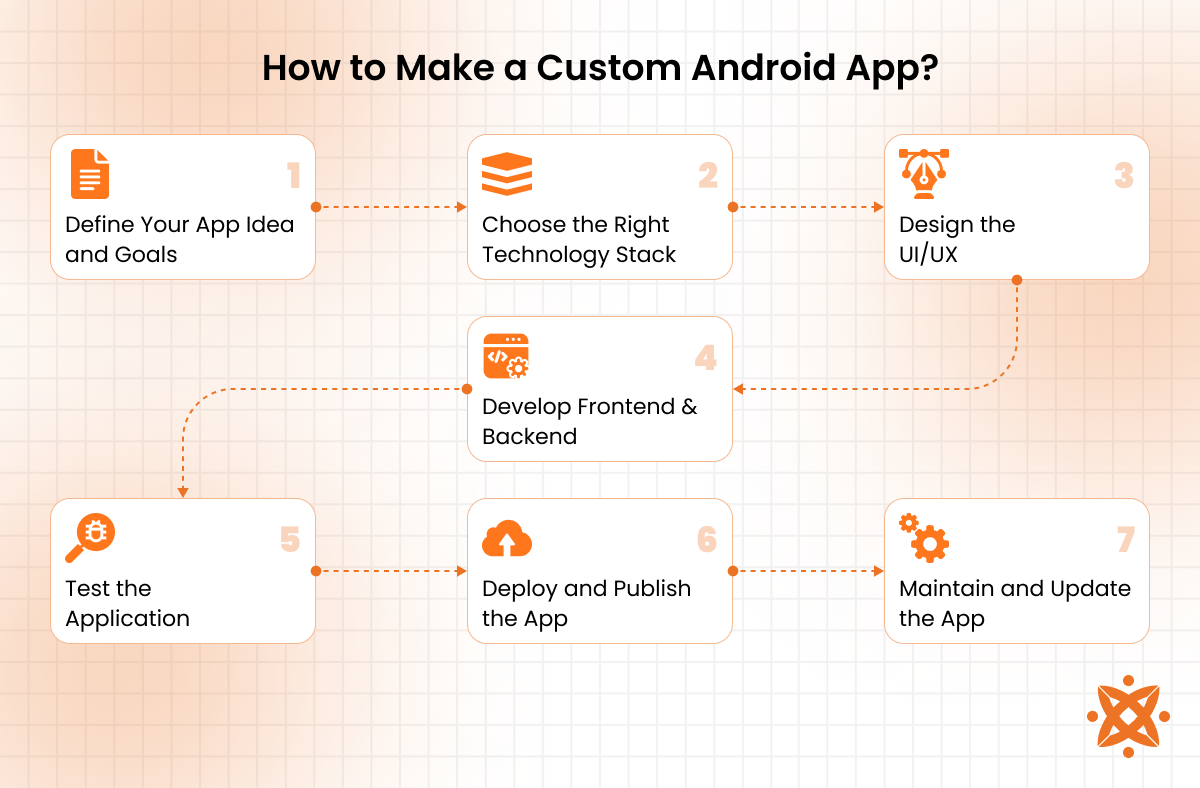
Once the foundational elements are established, you write the application code, integrate backend services, and optimise the user interface for smart functionality. After rigorous testing and debugging, the app is deployed to the Google Play Store or distributed through other channels, ensuring continuous updates and maintenance.
To make a custom Android app, the steps are followed:
Step 1: Define Your App Idea and Goals
Clearly outline the app's purpose, target audience, and key functionalities. Conduct market research to understand competitors and user needs, ensuring your app offers unique value.
Step 2: Choose the Right Technology Stack
Select appropriate programming languages (Java, Kotlin, or Flutter), development frameworks, and backend services based on the app's complexity and scalability requirements.
Step 3: Design the User Interface (UI) and User Experience (UX)
Create wireframes and prototypes to visualise the app's layout. Ensure the design is intuitive, user-friendly, and aligns with modern UI/UX best practices.
Step 4: Develop the Frontend and Backend
Write the application's frontend code while developing backend services for data storage, authentication, and business logic. Use APIs for smooth integration with external services.
Step 5: Test the Application
Conduct functional, performance, and security testing to identify and fix bugs. Use emulators and real devices to ensure compatibility across different Android versions and screen sizes.
Step 6: Deploy and Publish the App
Submit the app to the Google Play Store or distribute it through enterprise channels. Ensure compliance with Play Store policies and optimise the app listing for better visibility.
Step 7: Maintain and Update the App
Regularly update the app to fix bugs, improve performance, and add new features based on user feedback. Monitor analytics to enhance user engagement and retention.
What Are the Best Custom Android App Development Software?
The best custom Android app development software are Android Studio, Unity, and Xamarin, among others. These platforms equip you with robust tools for efficient coding, designing, testing, and deploying Android applications. Whether you are building native, hybrid, or cross-platform apps, these software solutions offer extensive libraries, debugging capabilities, and smooth integrations to facilitate development.

The best custom Android app development software is as follows:
- Android Studio: Android Studio is the official integrated development environment (IDE) for Android app development, backed by Google. It provides a powerful code editor, a flexible Gradle-based build system, and an advanced emulator for testing apps on multiple devices. With built-in support for Kotlin and Java, Android Studio offers robust debugging tools, performance analysis, and efficient integration with Jetpack libraries, making it the most widely used software for native Android app development.
- Unity: Unity is a popular development platform primarily for creating mobile games and interactive applications. It supports Android development using C# and offers a vast collection of assets, physics engines, and real-time rendering tools. Unity's cross-platform capabilities allow you to build apps for multiple operating systems, making it an excellent choice for game developers and AR/VR applications.
- Xamarin: Xamarin, a Microsoft-owned framework, enables you to build Android apps using C# and .NET. It provides a single codebase that is shared across Android and iOS platforms, reducing development time and effort. Xamarin's native performance and direct access to Android APIs ensure that apps function effortlessly, while its integration with Visual Studio improves coding efficiency and debugging capabilities.
- Flutter: Flutter, developed by Google, is an open-source UI toolkit that allows you to create natively compiled Android apps using the Dart programming language. It features a widget-based design approach, enabling fast and flexible UI development. Flutter's "hot reload" functionality allows real-time updates during coding, making it a preferred choice for you when you are seeking high-performance applications with a smooth user interface.
- Apache Cordova: Apache Cordova is a hybrid app development framework that enables Android apps to be built using HTML, CSS, and JavaScript. It bridges the gap between web and mobile development by wrapping web applications in a native container, allowing access to device features through plugins. Cordova is ideal for businesses that want to develop cost-effective applications with minimal native coding.
- Appgyver: Appgyver is a no-code/low-code development platform that allows users to create custom Android apps without deep programming knowledge. It features a drag-and-drop interface, extensive pre-built components, and integrations with backend services. Appgyver is perfect for businesses looking for a fast and efficient way to develop functional applications without extensive coding.
What Is the Difference Between Custom Android App Development and Android App Development?
The main difference between custom Android app development and Android app development is that custom development focuses on creating custom-made solutions to meet specific business or user needs, while general Android app development includes building both generic and customised applications for a broader audience.

Custom Android app development involves designing unique functionalities, personalised user interfaces, and integrations with existing systems, making it ideal for businesses that require specialised solutions. In contrast, standard Android app development follows conventional design patterns and templates to cater to a wide range of users without deep customisation.
Custom apps tend to have higher development costs and longer timelines due to their complexity, whereas general Android apps are developed more quickly using pre-built components. Custom solutions also provide enhanced security and scalability, whereas off-the-shelf apps have limitations in adapting to evolving business needs.
How to Choose the Right Custom Android App Development Company?
To choose the rightcustom Android app development company, you need to evaluate their expertise, past projects, and ability to deliver customised solutions that align with your business needs. The ideal company should have a strong portfolio, a skilled development team, and experience in building high-performance applications. Factors like pricing, communication, and post-launch support are important in selecting the best agency for your project.
- Experience and Expertise: Look for a company with extensive experience in custom Android app development across various industries. A seasoned team will have in-depth knowledge of the latest technologies, frameworks, and security measures, ensuring your app is built with best practices.
- Portfolio and Case Studies: Review the company's previous projects to assess the quality of their work. A reputable custom Android app development company will have a well-documented portfolio showcasing successful apps built for clients in the USA, UK, Canada, and India.
- Technology Stack and Development Approach: Ensure the company uses modern programming languages like Kotlin, Java, or Flutter and follows agile development methodologies. A robust technology stack is paramount for delivering scalable and efficient custom Android app development services.
- Client Reviews and Testimonials: Check online reviews, ratings, and testimonials from previous clients to gauge customer satisfaction. Reliable companies will have positive feedback highlighting their professionalism, responsiveness, and ability to meet deadlines.
- Transparent Pricing and Support: A trustworthy custom Android app development company should offer clear pricing structures without hidden costs. They should provide ongoing support, maintenance, and updates to ensure long-term app performance.
Choosing the right company for custom Android app development services is important for the success of your project. If you're looking to outsource app development, consider Intelivita. With a proven track record in delivering high-quality mobile applications, expertise in the latest technologies, and experience serving businesses in the USA, UK, Canada, and India, Intelivita is a trusted partner for building cutting-edge Android apps.
How Much Does it Cost to Develop a Custom Android App?
It costs an average of $20,000 to $150,000 to develop a custom Android app, depending on the complexity, features, and development team's location. Simple applications with basic functionalities cost around $20,000 to $40,000, while mid-range apps with APIs, user authentication, and databases range from $40,000 to $80,000. Complex enterprise-level apps with AI integration, real-time data processing, and advanced security features exceed $150,000.
Several factors influence the cost, including the app's design, development time, backend infrastructure, and platform compatibility. The geographical location of developers also plays an integral role. Hiring a custom Android app development company in the USA, UK, or Canada costs more than outsourcing to India, where development rates are lower. Ongoing maintenance, updates, and cloud storage fees add to the total investment. Businesses must carefully assess their requirements to determine a budget that balances quality and affordability.
What Are the Best Practices for Custom Android App Development?
The best practices for custom Android app development are ensuring a user-centric design, optimising performance, and maintaining strong security standards. Following these practices helps create high-quality, scalable applications that provide an integrated user experience while adhering to industry standards. Each step contributes to a reliable and well-performing app, from efficient coding techniques to rigorous testing.
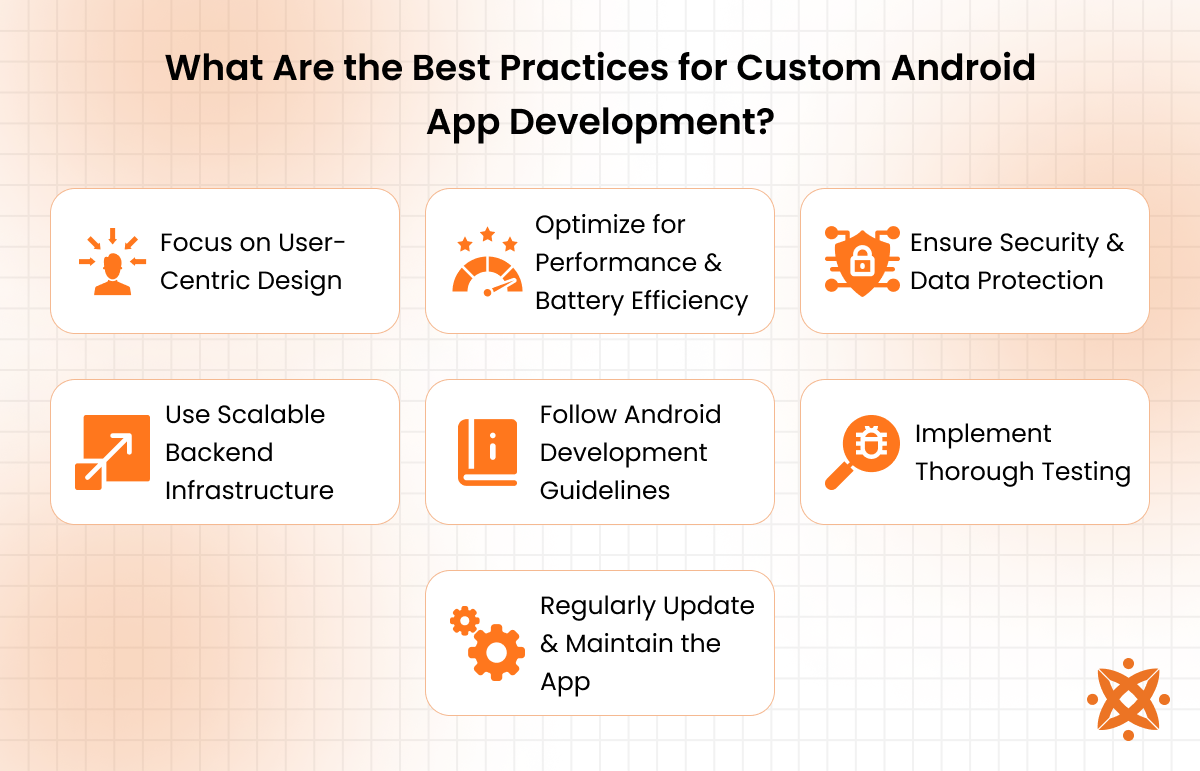
The following are the best practices for custom Android app development:
- Focus on User-Centric Design: A well-designed app should have an intuitive interface, smooth navigation, and visually appealing elements. Prioritising UI/UX design improves user engagement and retention, ensuring that the app meets the expectations of its target audience.
- Optimize for Performance and Battery Efficiency: Efficient coding, memory management, and background process optimisation are important for delivering a fast and responsive app. Reducing unnecessary network calls and optimising resource usage helps improve performance and battery life.
- Ensure Security and Data Protection: Implementing encryption, secure authentication methods, and compliance with data privacy regulations protect user information. Avoiding hardcoded credentials and using secure APIs prevents security breaches and unauthorised access.
- Use Scalable Backend Infrastructure: The right backend technology ensures effortless data management and app scalability. Cloud services like Firebase or AWS allow for real-time database updates and efficiently handle increasing user demand.
- Follow Android Development Guidelines: Adhering to Google's Android development guidelines ensures compatibility across different devices and Android versions. Following Material Design principles also maintains a consistent and modern app appearance.
- Implement Thorough Testing: Regular testing, involving unit testing, integration testing, and user testing, helps identify and fix bugs before launch. Automated testing tools like Espresso or UI Automator improve app stability and performance.
- Regularly Update and Maintain the App: Continuous updates help fix bugs, enhance security, and introduce new features based on user feedback. Monitoring performance analytics ensures the app remains optimised and relevant over time.
What Are the Trends in Custom Android App Development?
The top trends in custom Android app development include AI-powered applications, 5G integration, and blockchain-based security solutions. These innovations reshape how Android apps function, improving performance, security, and user experience. As technology evolves, businesses must adopt these trends to stay competitive and deliver cutting-edge applications to their users.
The top trends in custom Android app development are as follows:
- AI and Machine Learning Integration: Artificial intelligence and machine learning transform Android apps by enabling personalised user experiences, predictive analytics, and automation. These technologies, from AI-driven chatbots to advanced recommendation systems, enhance engagement and efficiency in mobile applications.
- 5G-Optimized Applications: With the rollout of 5G networks, Android apps are becoming faster, more responsive, and capable of handling high-definition streaming, AR/VR experiences, and real-time data processing. Developers are optimising apps to utilise 5G speeds, reducing latency and improving overall performance.
- Blockchain for Security and Transparency: Blockchain technology is increasingly used in custom Android app development for securing transactions, data encryption, and decentralised applications (DApps). It ensures transparency, prevents data breaches, and enhances trust in finance, healthcare, and e-commerce apps.
- Internet of Things (IoT) Integration: IoT-enabled Android apps are gaining traction, allowing users to control smart home devices, wearables, and industrial sensors. These apps improve automation and real-time monitoring, making them important for connected ecosystems.
- Cross-Platform Development with Flutter and Kotlin Multiplatform: As businesses aim to reach wider audiences, cross-platform development frameworks like Flutter and Kotlin Multiplatform are becoming more popular. These tools enable you to create apps for Android and iOS with a single codebase, reducing development time and costs.
- Augmented Reality (AR) and Virtual Reality (VR) Applications: AR and VR technologies are revolutionising gaming, e-commerce, and education apps by providing immersive experiences. These features, from virtual shopping to interactive learning, enhance user engagement and innovation in custom Android app development.
Never Miss an Update From Us!
Sign up now and get notified when we publish a new article!
Tuhin Bhatt
Co-Founder
Tuhin Bhatt is a co-founder of Intelivita, a leading Web and Mobile App Development Company with offices in the UK and India. He has expertise in Mobile Game, iOS, Android, AR and VR app technologies. With flawless command over mobile app development, Tuhin also has a passion to share his expertise with clients and other enthusiasts. His write-ups are usually based on Technology, Leadership, and Entrepreneurship.
